Creatures Premium Subscription Guide
In this article, you'll learn how to subscribe to the Creatures Premium and manage your subscription.
1: Navigate to your profile menu at Creatures.
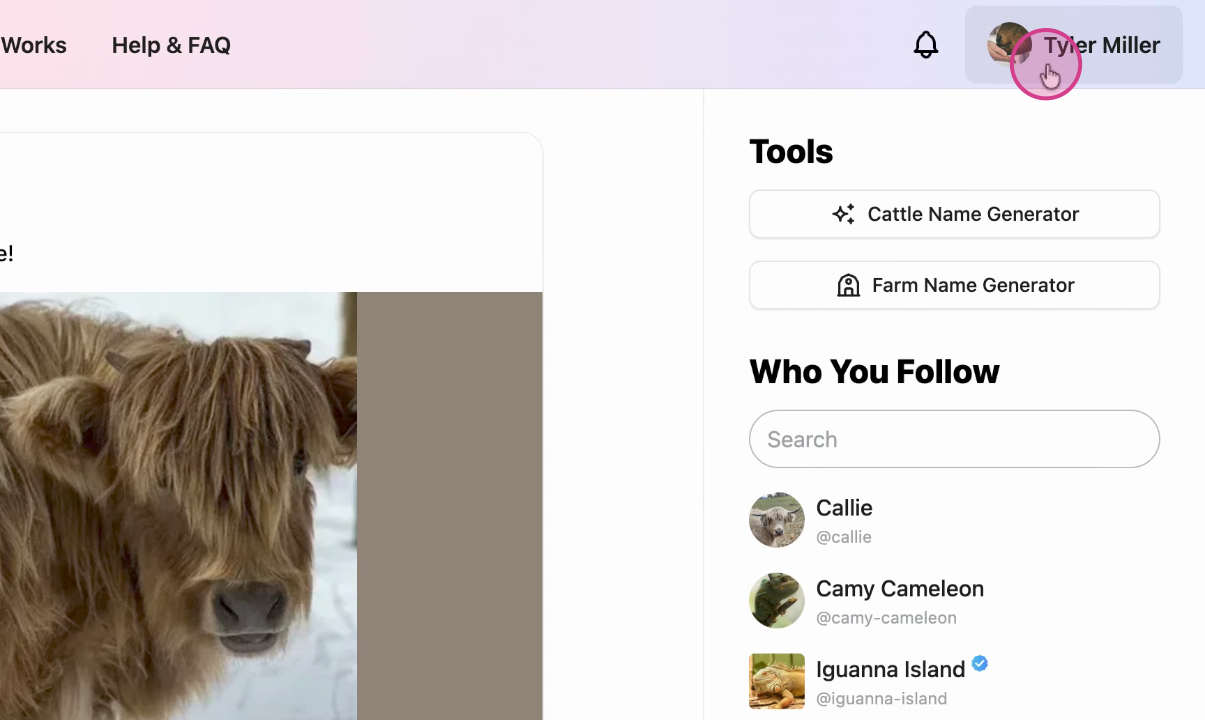
2: Select Subscription.
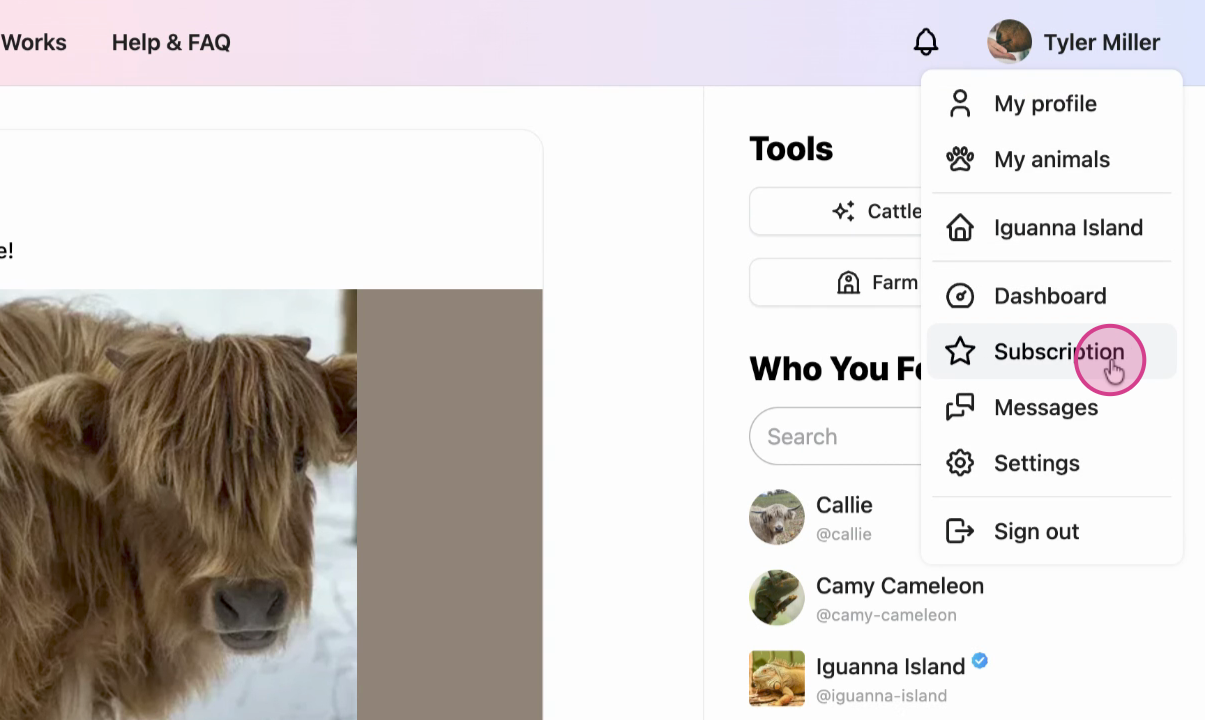
3: Choose the subscription plan that suits you best. Creatures offers two options: a monthly plan and a yearly plan. Both plans require a one-year commitment and include the same benefits: unlimited fixed price listings, unlimited auction listings, no seller service fees, and priority support. The monthly plan costs $49.95 per month for 12 months, while the yearly plan costs $499 per year ($100 savings).
We recommend the annual plan to increase savings, but for this guide we will select the monthly subscription, and submit our payment information.
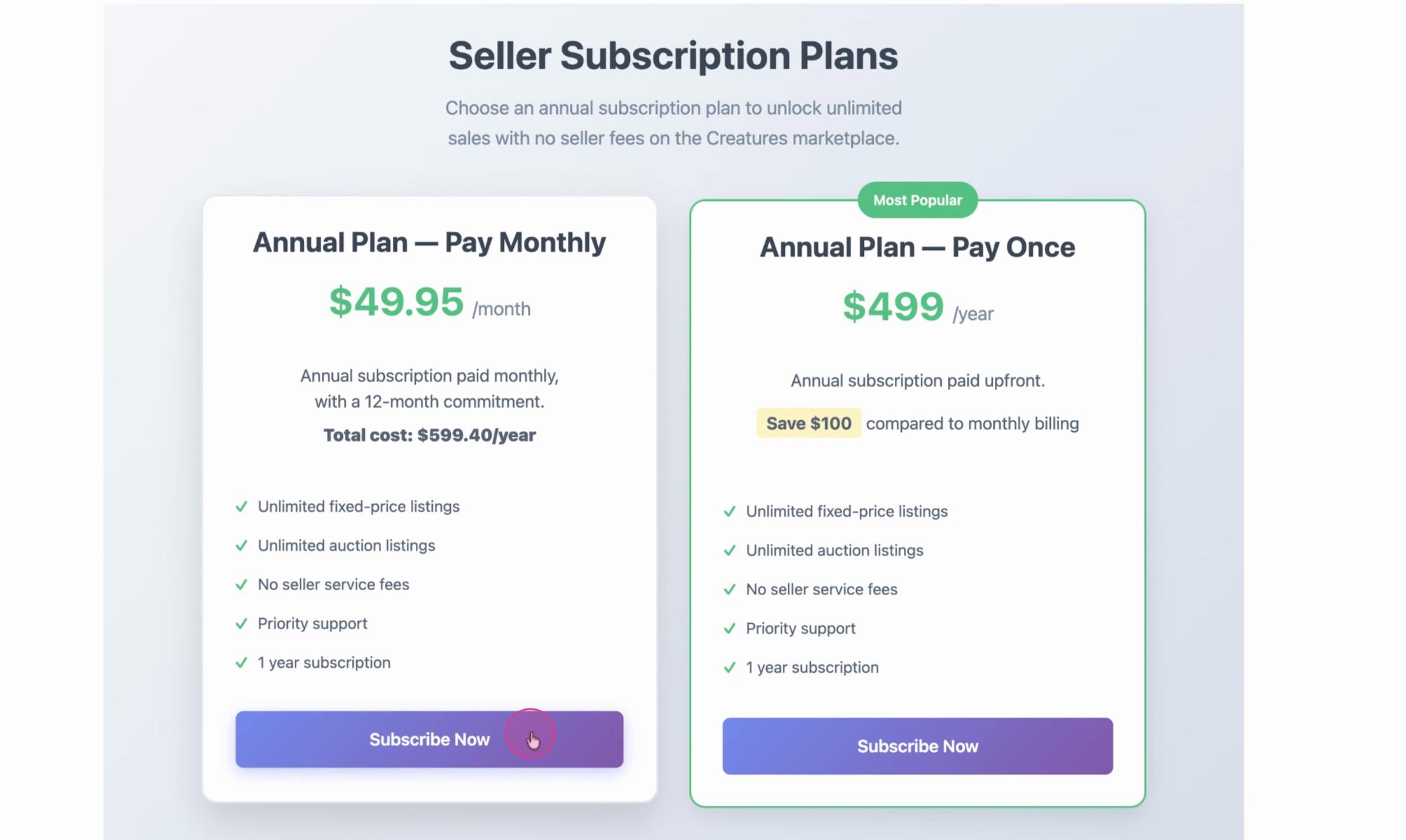
Congratulations! You're now a Creatures Premium subscriber. You're ready to start selling or view your subscription.
4: To manage your subscription, select View Subscription.
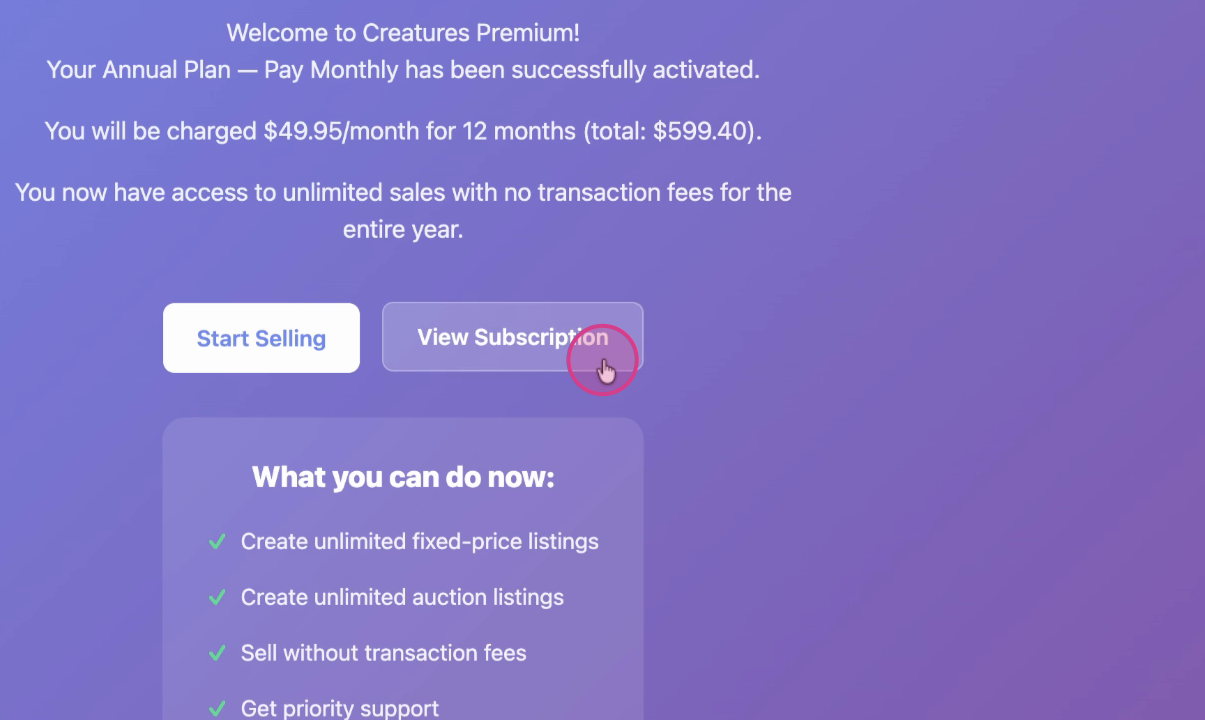
5: If you wish to switch to the annual plan from the monthly plan, you can do so to save $100.
The prorated amount ($499 minus whatever you have already payed in monthly payments) will be charged to your account, which will then stop charging you monthly.
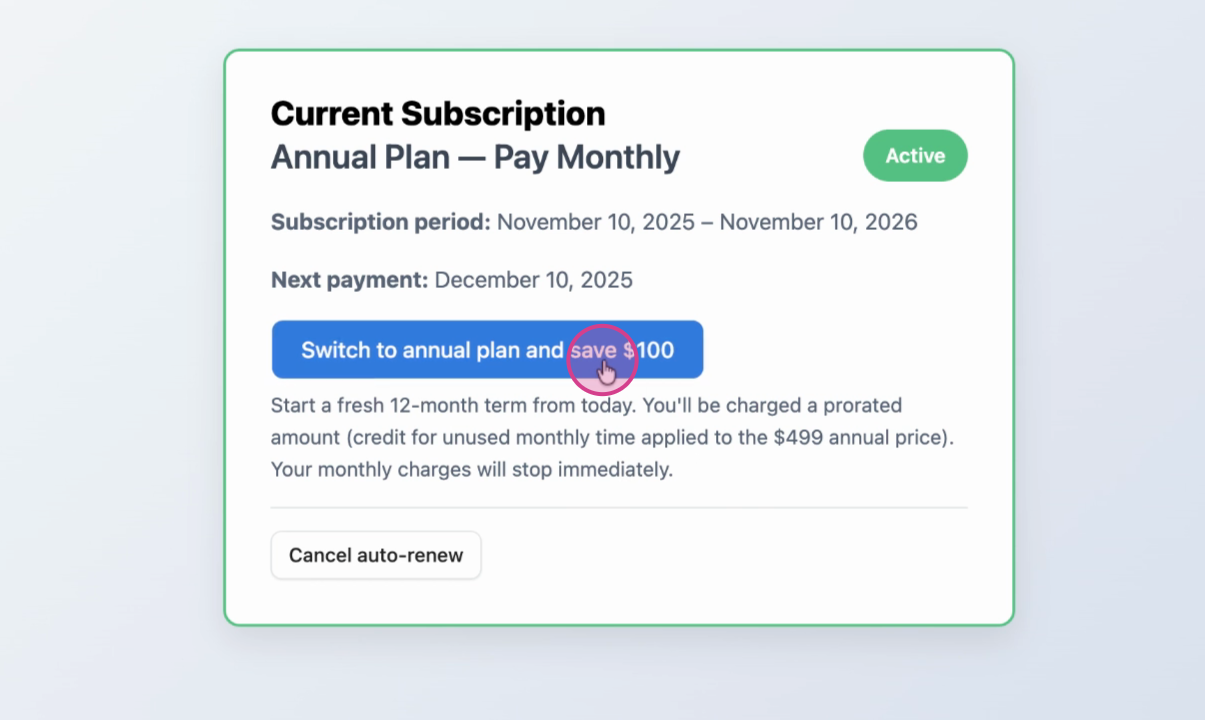
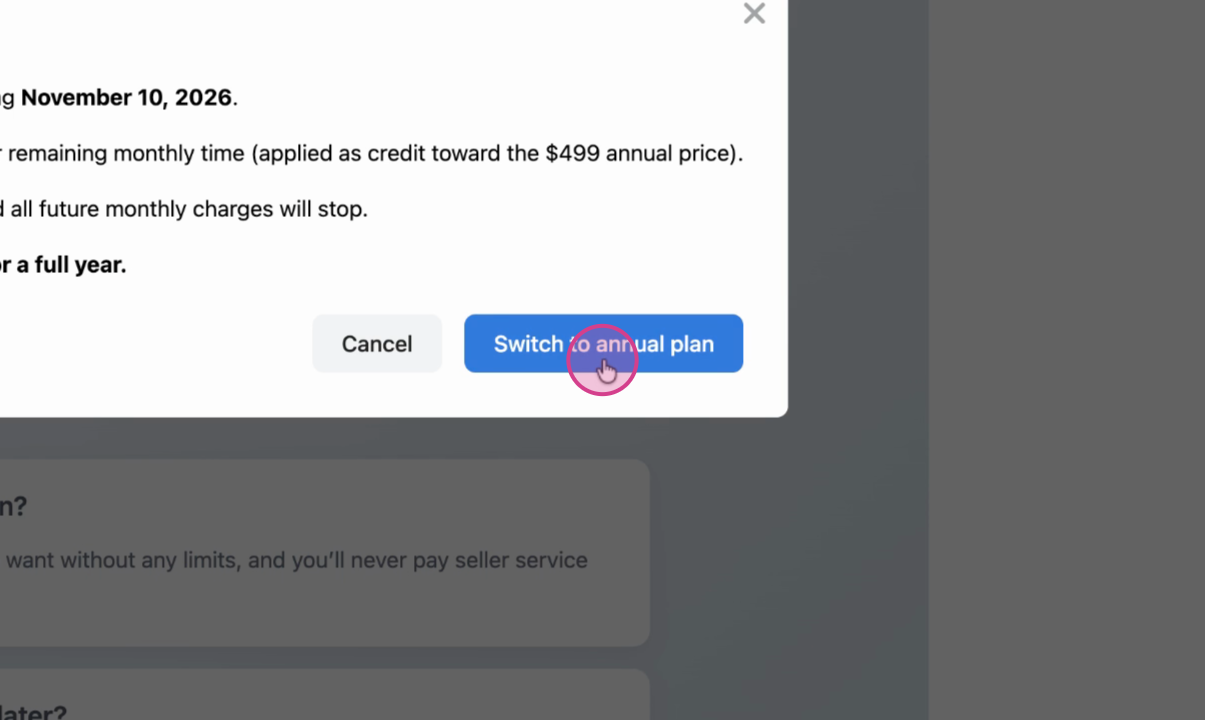
6: You'll see that your plan has changed to a 12-month plan.
If you wish to cancel the auto-renew feature, select Cancel Auto Renew. Remember, you'll still be an active subscriber and won't be charged seller fees for any animals you sell until the end of your subscription. You can reactivate your subscription at any time.
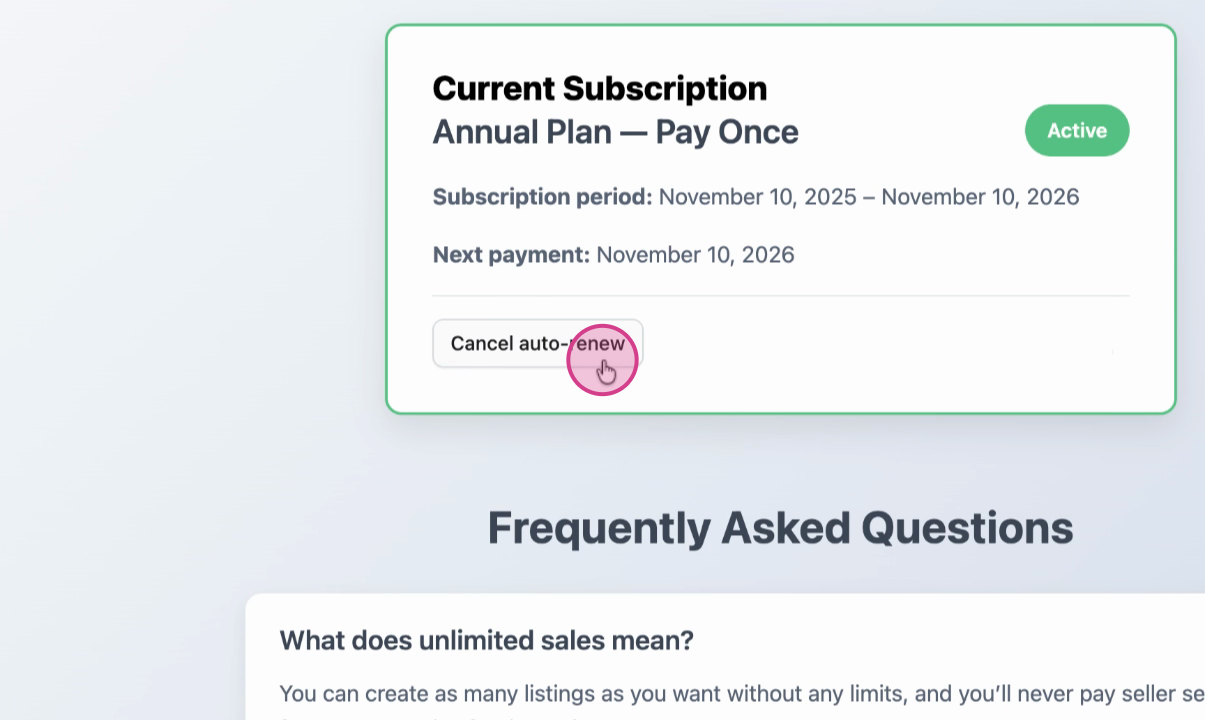
That's it! You've successfully subscribed and managed your Premium Subscription at Creatures.
Updated on: 10/11/2025
Thank you!
