How to Claim an Organizational Profile
How to Claim an Organizational Profile
This article will guide you through the process of adding your profile to your organization's directory and customizing it to your liking.
Step 1: Head to the Breeders directory to see if your organization is listed.
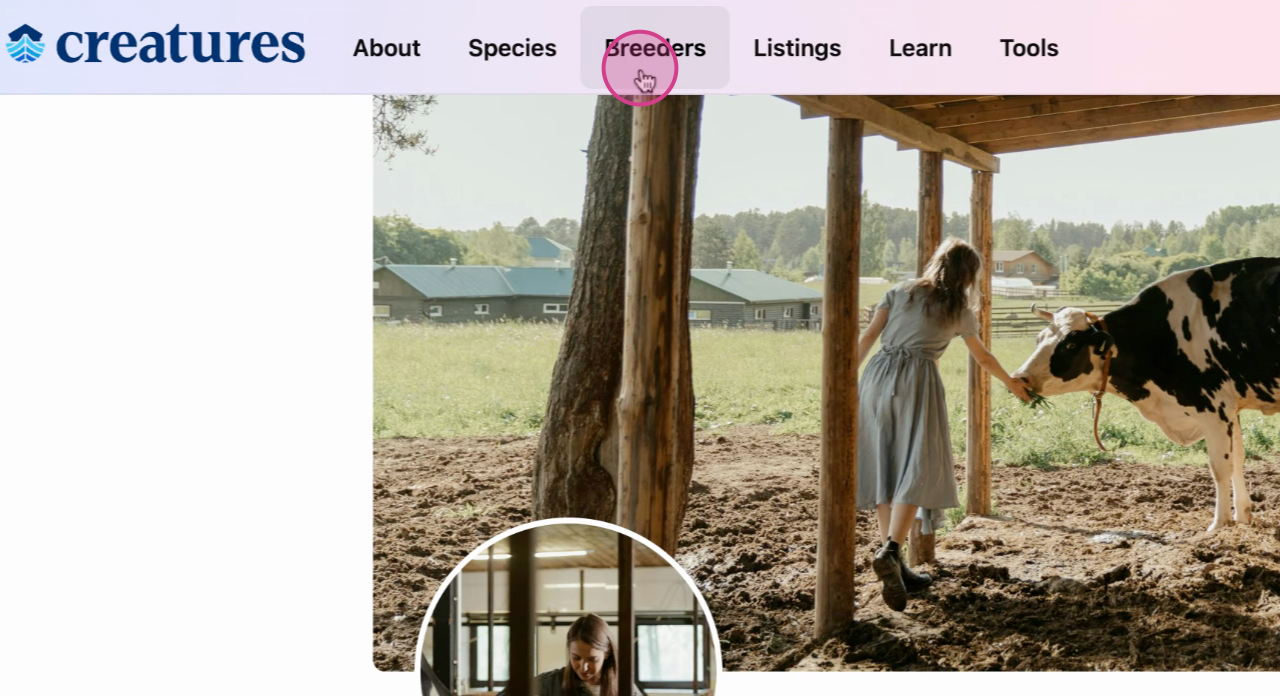
Step 2: Search for your business in the Breeders directory. In this case, we're looking for a family farm.
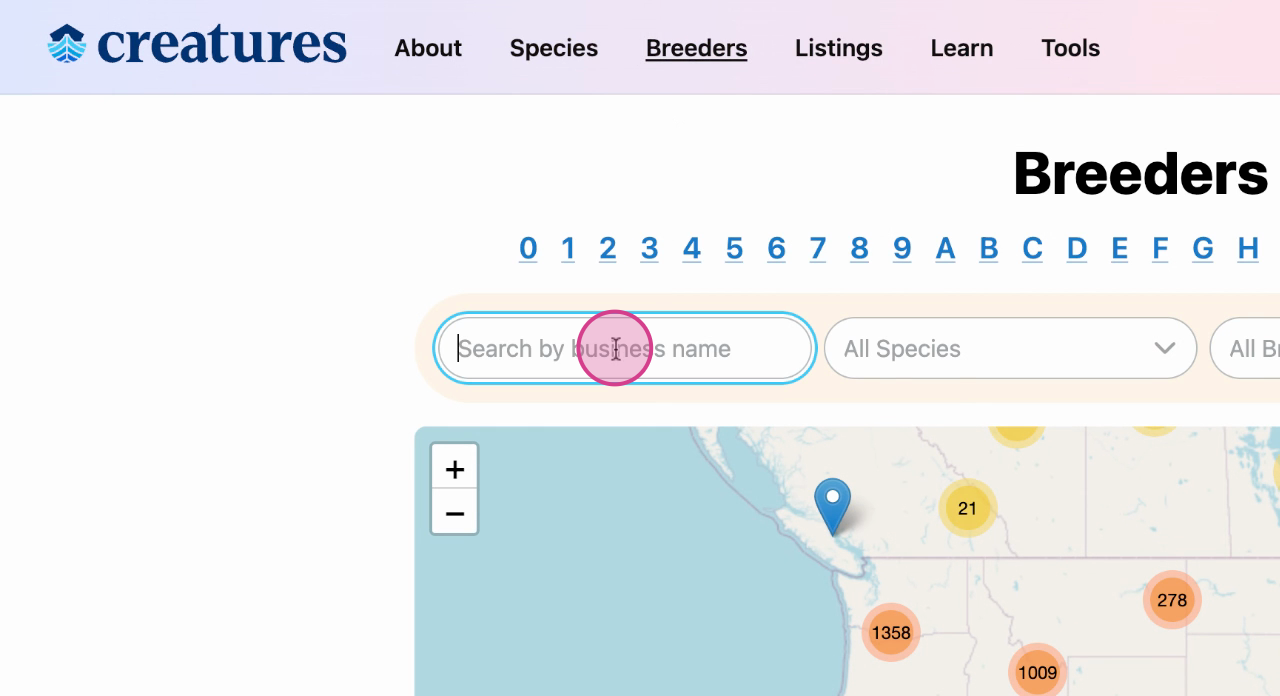
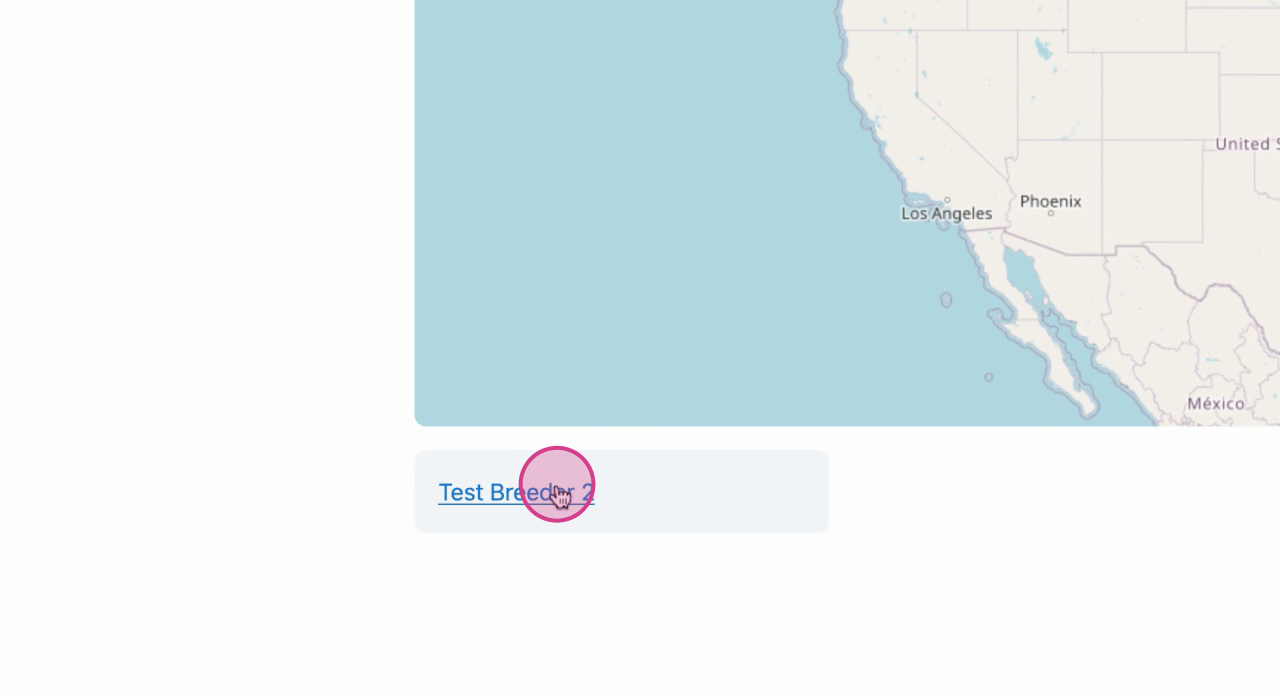
Step 3: Once your business shows up, claim the profile. You have the option to verify by phone or email, choose the method that's most convenient for you.
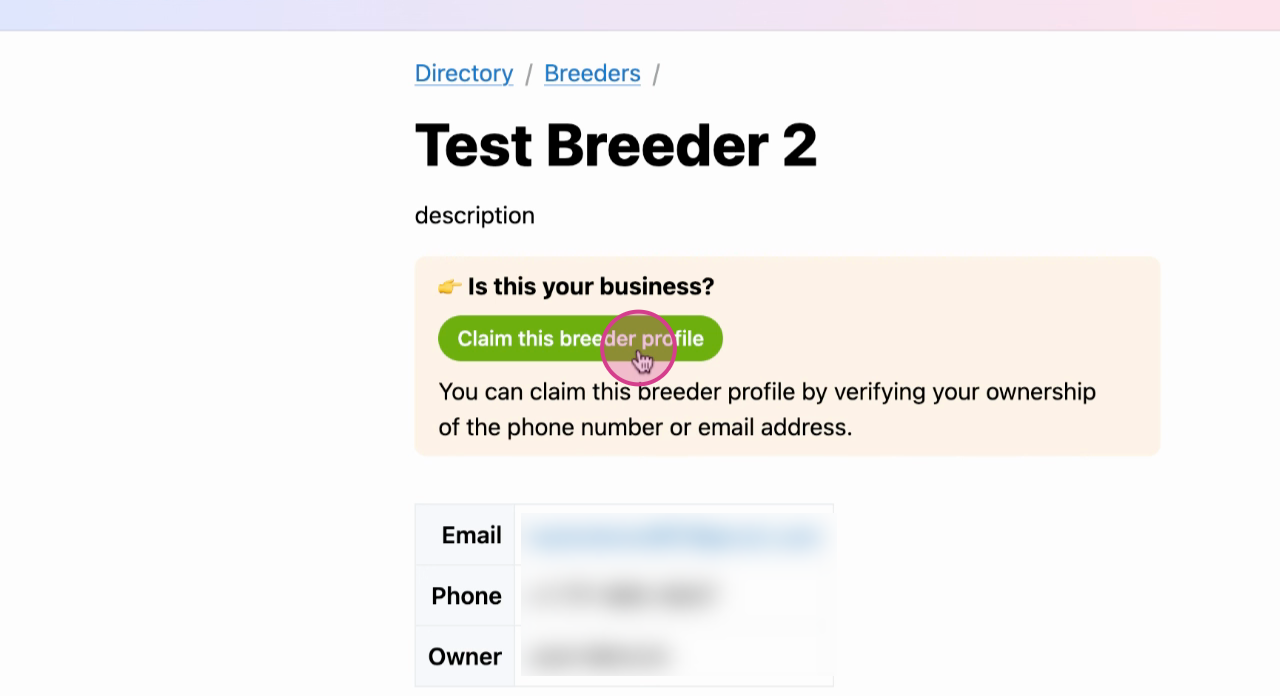
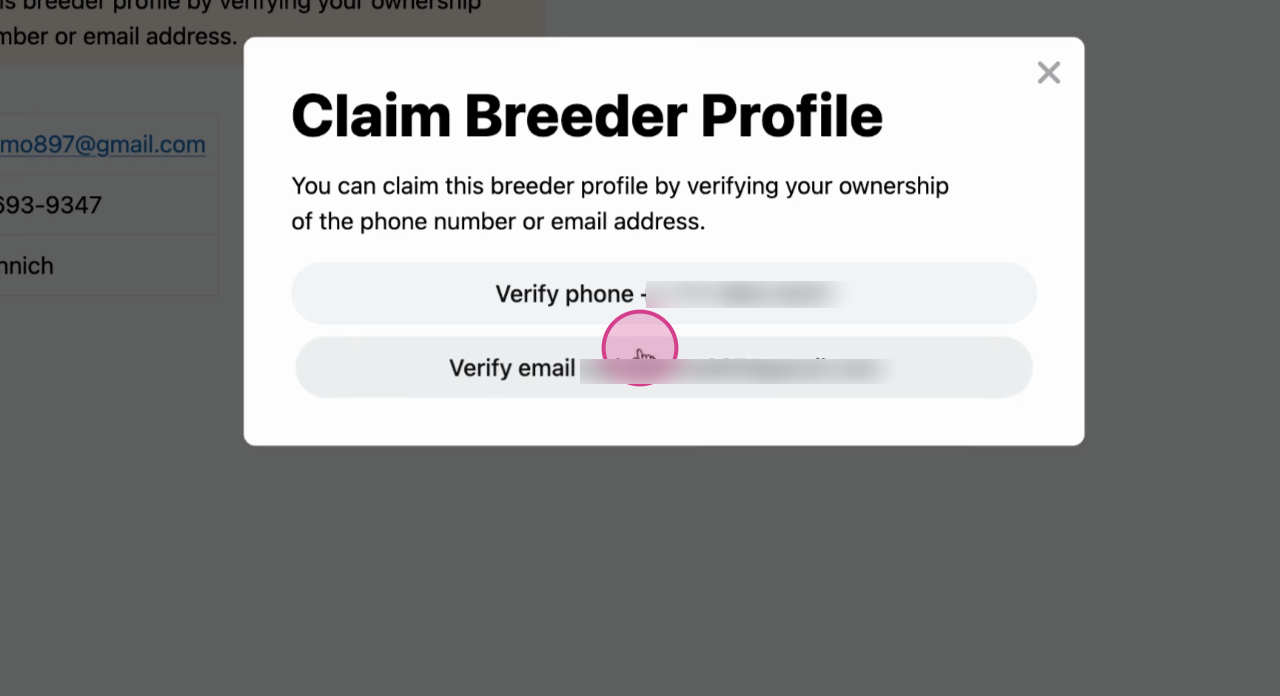
Step 4: Find the verification code and enter it.
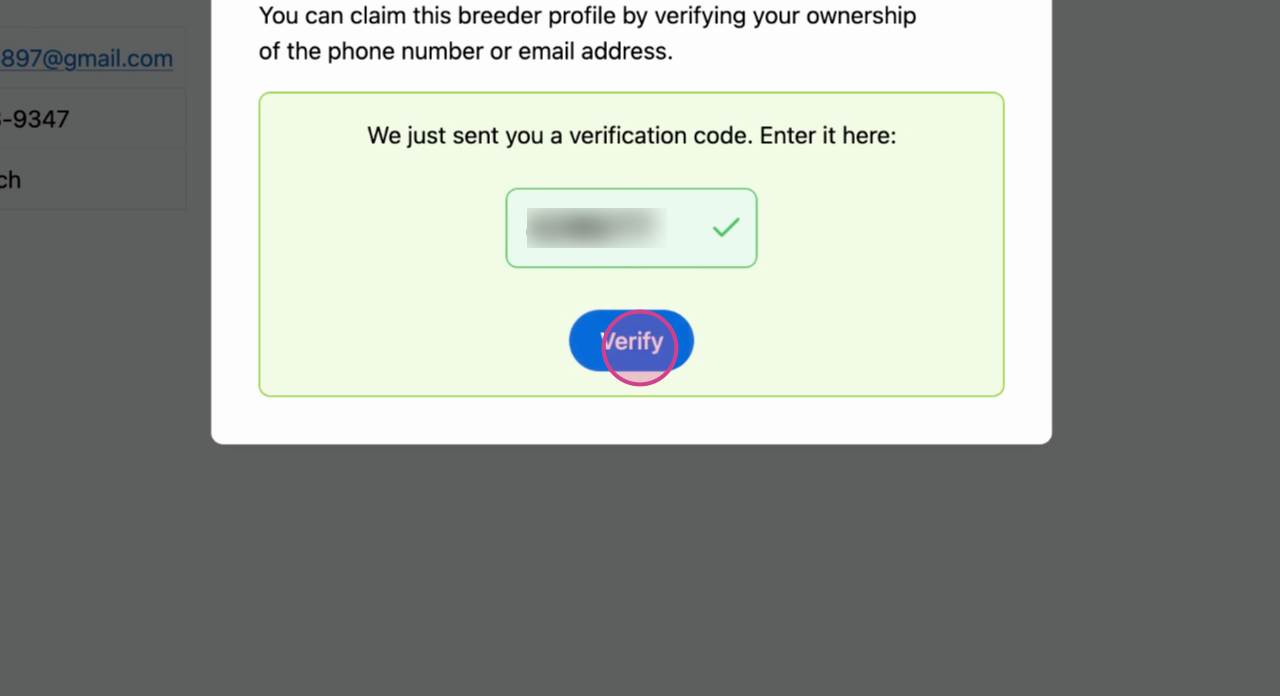
Step 5: After verification, you'll have the ability to edit the details of your profile. If there are any errors, this is the time to correct them.
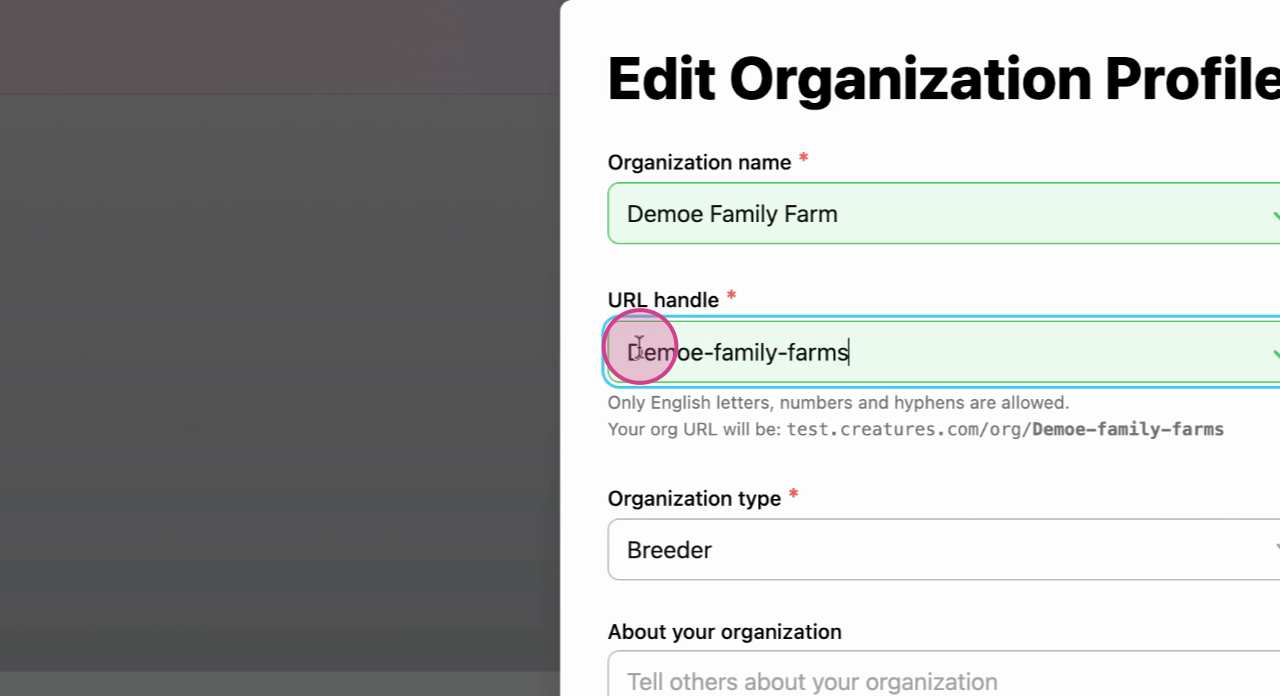
You can change this information at any time by selecting 'Edit profile'.
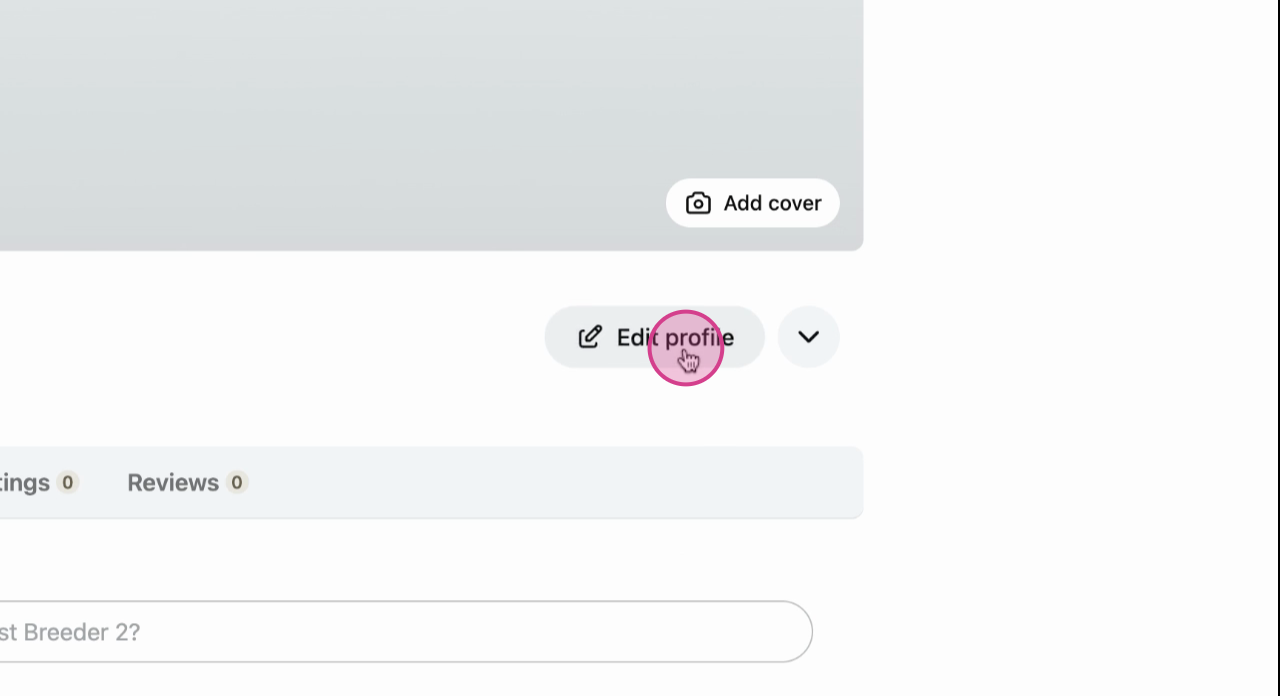
Step 6: Add a profile picture and a cover photo to finish your organizational profile.
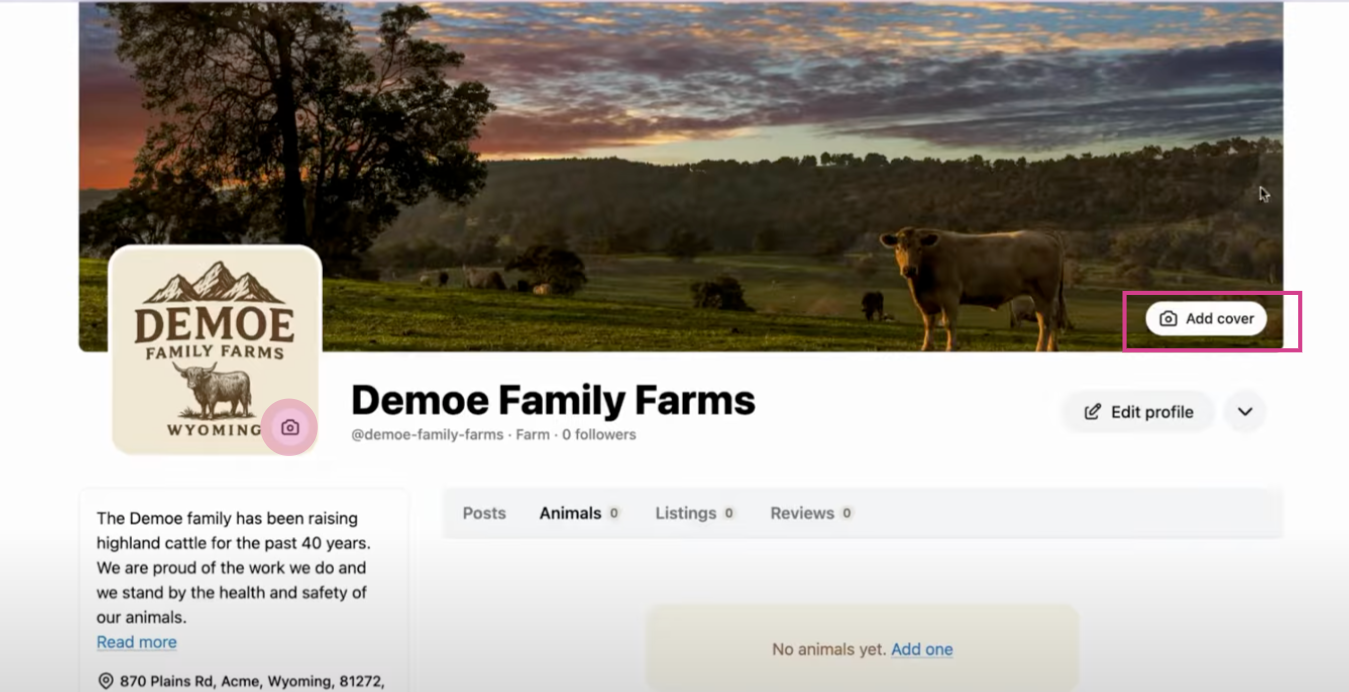
Related resources:
- How to Create an Organizational Profile
- How to Add Animals to Your Profile
- Listing an Animal for a Fixed Price
Updated on: 14/01/2026
Thank you!
