How to Complete Seller Bank Account Verification
How to Complete Seller Bank Account Verification
This article will guide you through the process of verifying your seller bank account via Stripe, a necessary step to sell animals on our platform. This verification is part of Stripe's Know Your Customer (KYC) obligations, which help maintain the safety of the Creatures marketplace by preventing scams and fraud.
Step 1: Start by navigating to your dashboard.
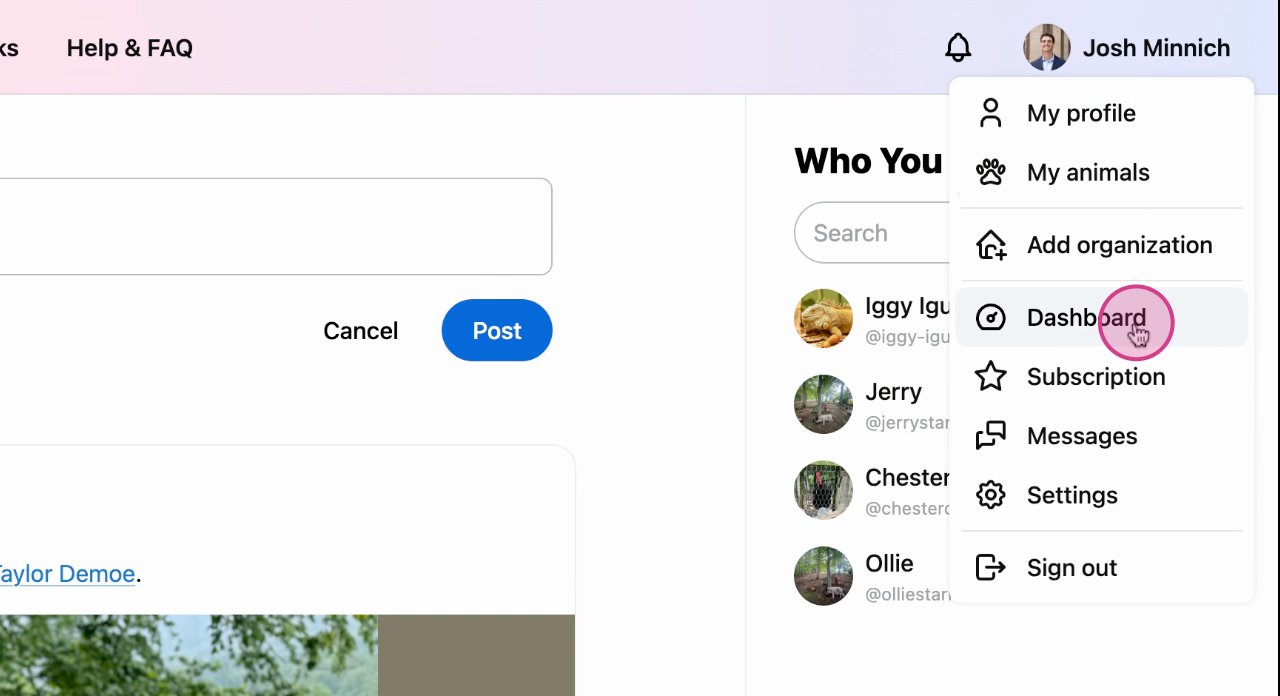
Step 2: Click on this button to begin connecting your account.
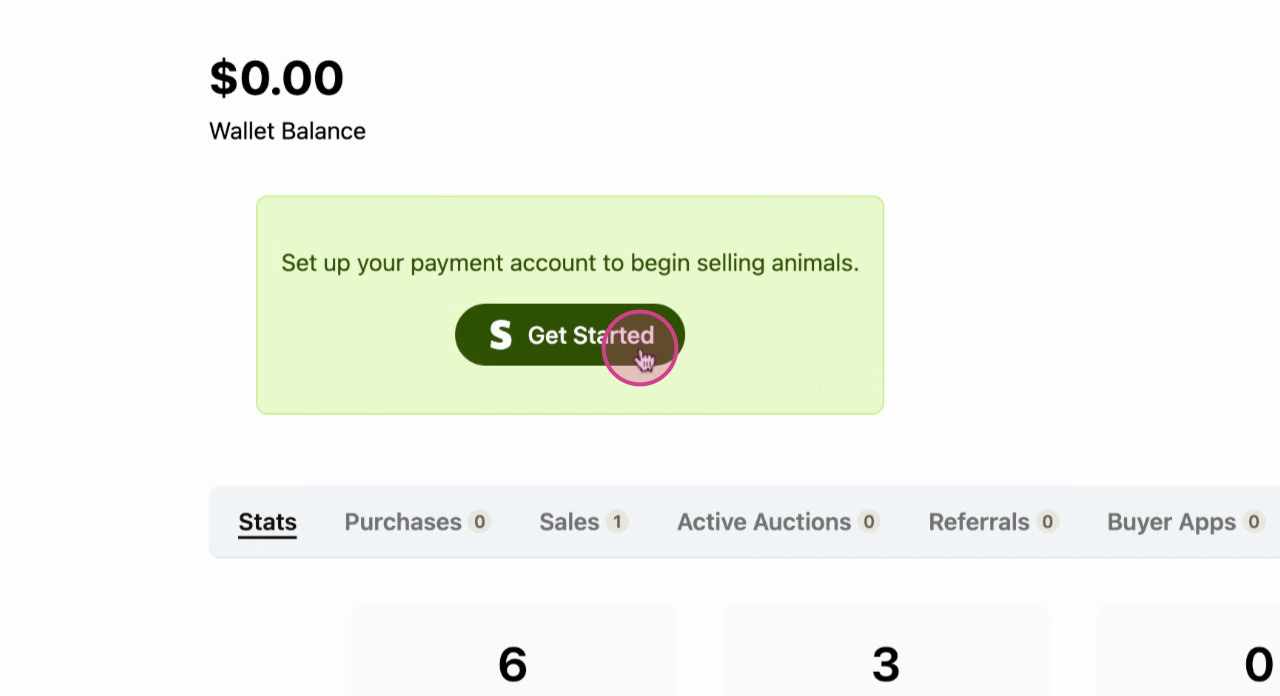
Step 3: Enter your **email **and **phone number, **and verify your login by entering the code sent to your phone.

Step 4: You'll need to enter your full name, address, and the last four digits of your Social Security number.

Step 5: For Industry, select Other merchandise. Enter a website or social media profile.
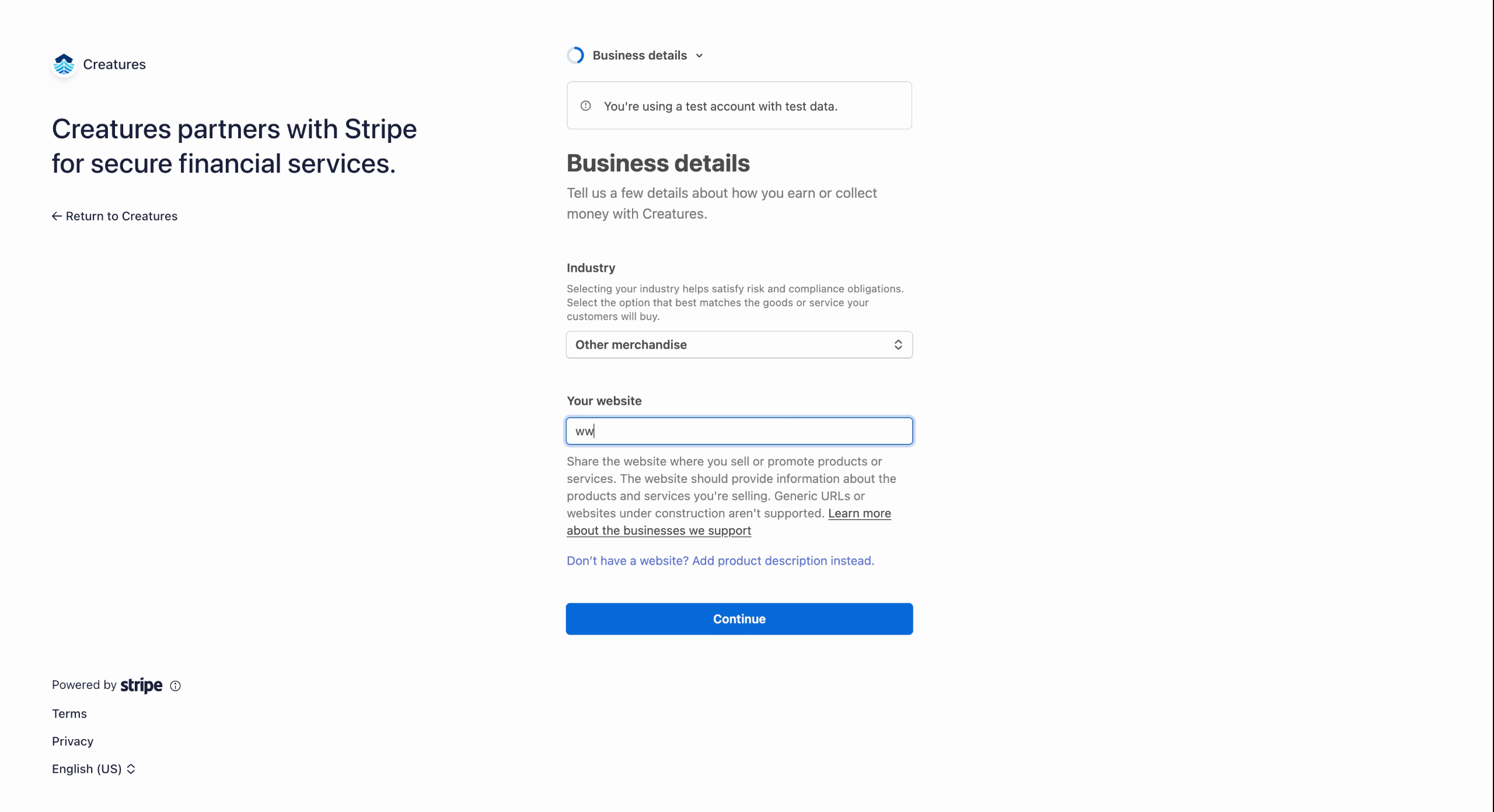
Step 6: Next, connect the banking institution where you'd like to receive funds.
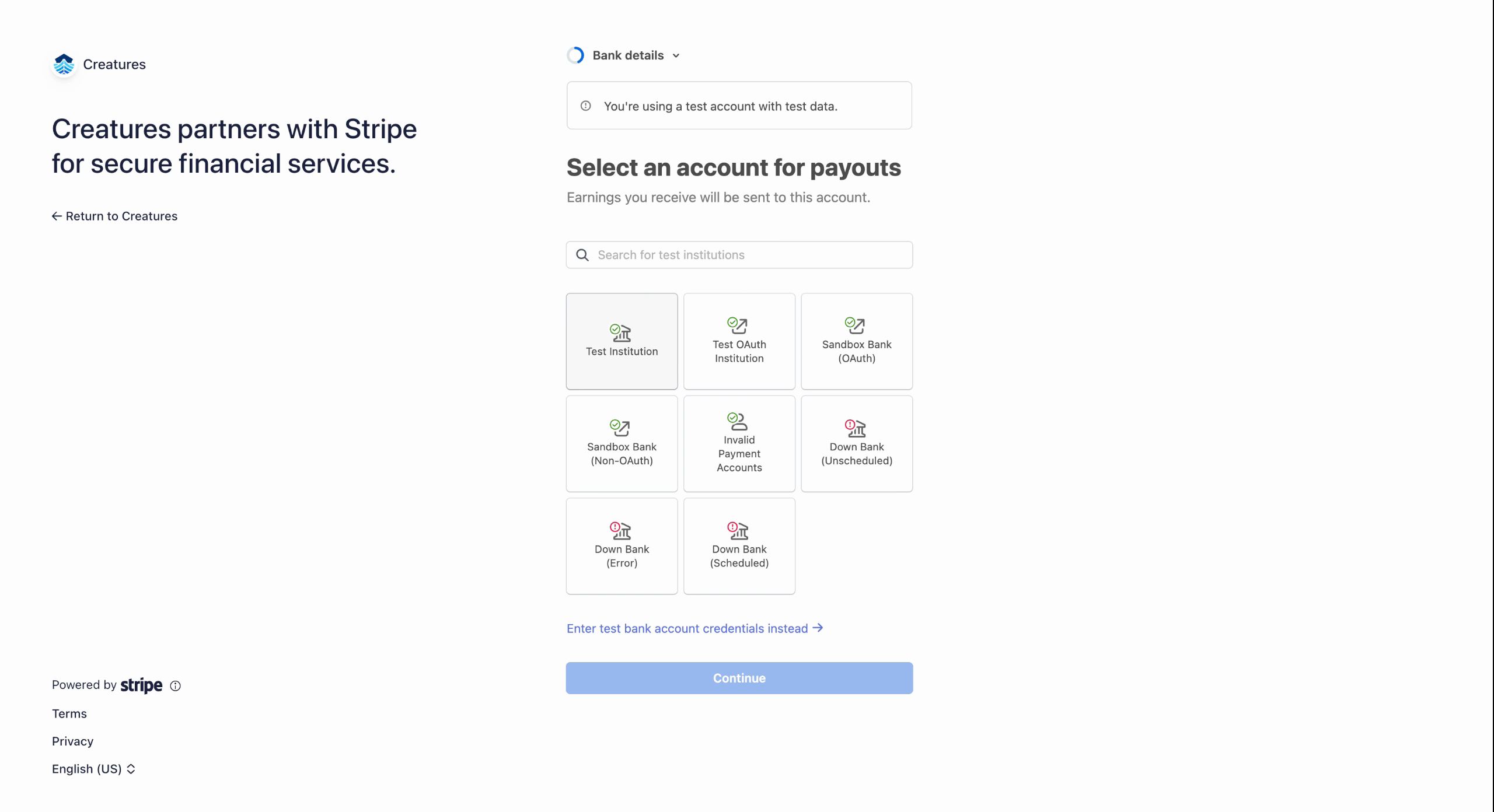
Step 7: Select the specific account you will receive payouts for.

Edit or change any information as needed.
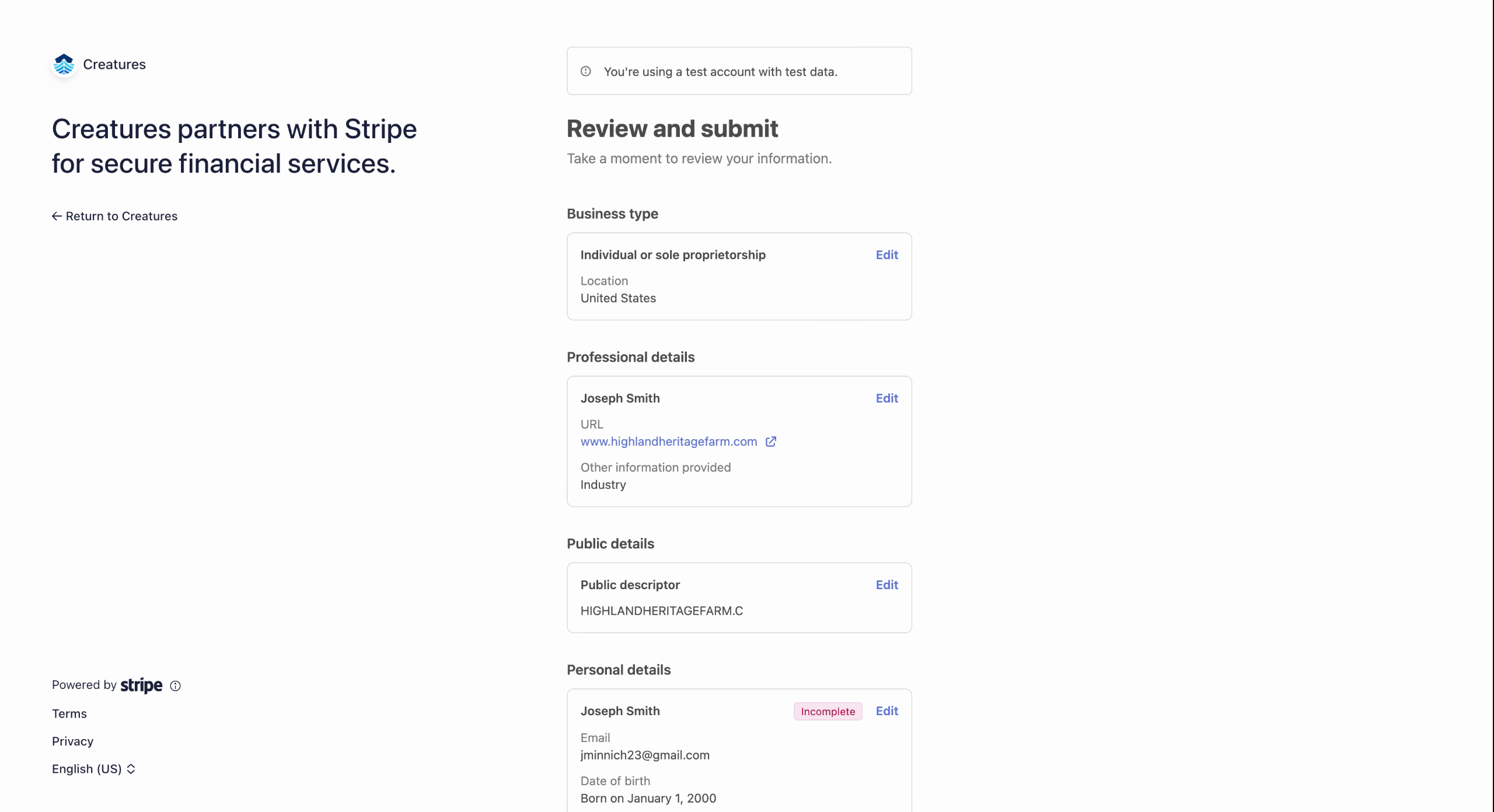
Success: After agreeing and submitting, your account will be connected and any sales information will now appear here.

And that's it! You've now verified your seller bank account through Stripe.
Related articles:
Updated on: 10/11/2025
Thank you!
