How to Leave an Organizational Review
How to Leave an Organizational Review
In this article, you'll learn how to leave a review for an organization you've had a positive experience with.
Review Guidelines
Reviews are a key part of what makes Creatures a trusted, community-driven platform. They allow members to highlight great experiences and provide constructive feedback.
- Be kind, truthful, and respectful in your reviews.
- If you have a problem or misunderstanding, we encourage you to communicate with the other party first before posting a review.
- If needed, Creatures can help mediate disputes to ensure fair outcomes.
- Negative reviews are allowed, but please keep them factual and professional. We should try to be generous in spirit and assume the best about others in our community until proven otherwise.
We believe in transparency, safety, and accountability, and our review system is designed to uphold those values across the Creatures community.
Step 1: Navigate to the Personal, Animal, or Organizational profile that you'd like to leave a review for.
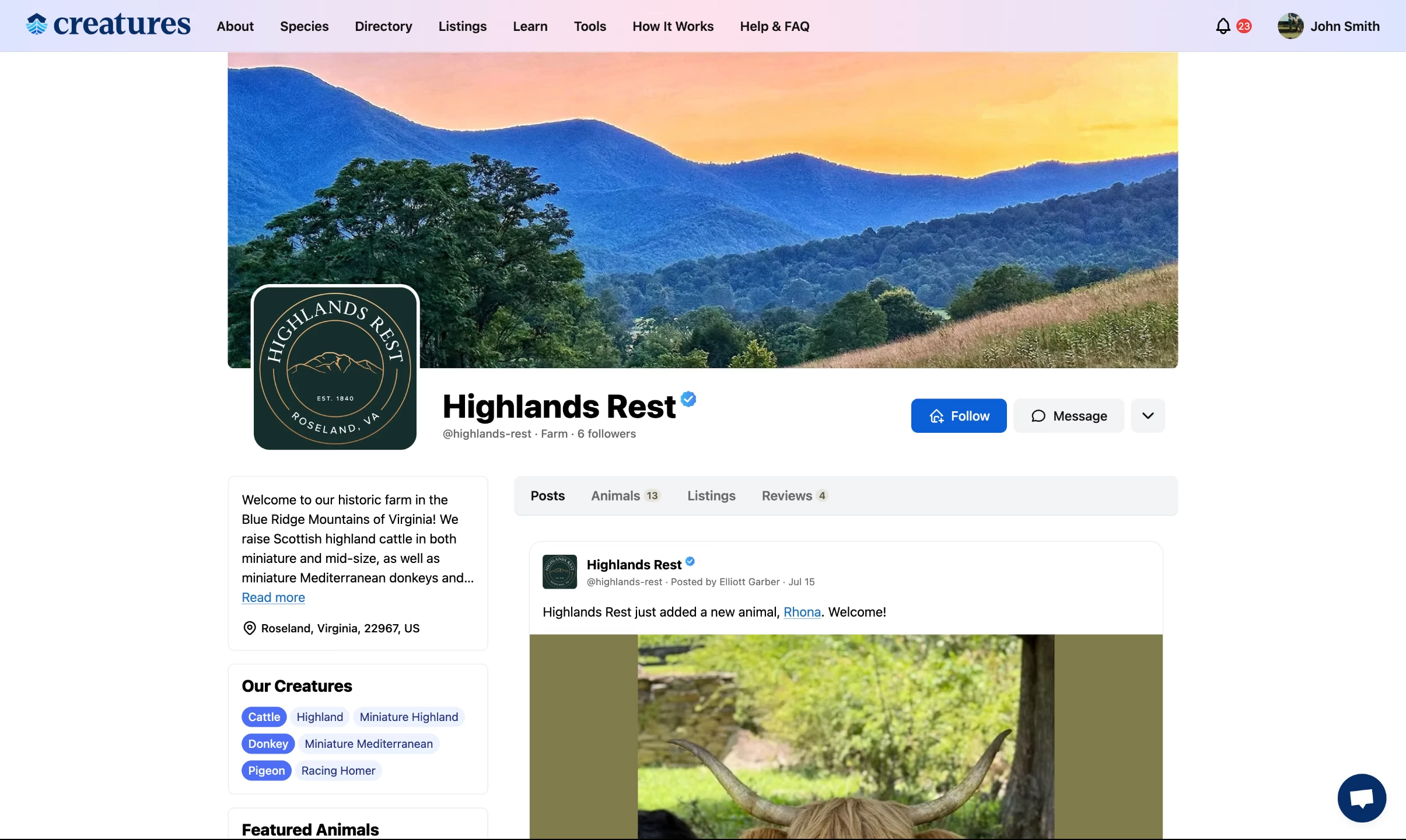
Step 2: Select the reviews tab.
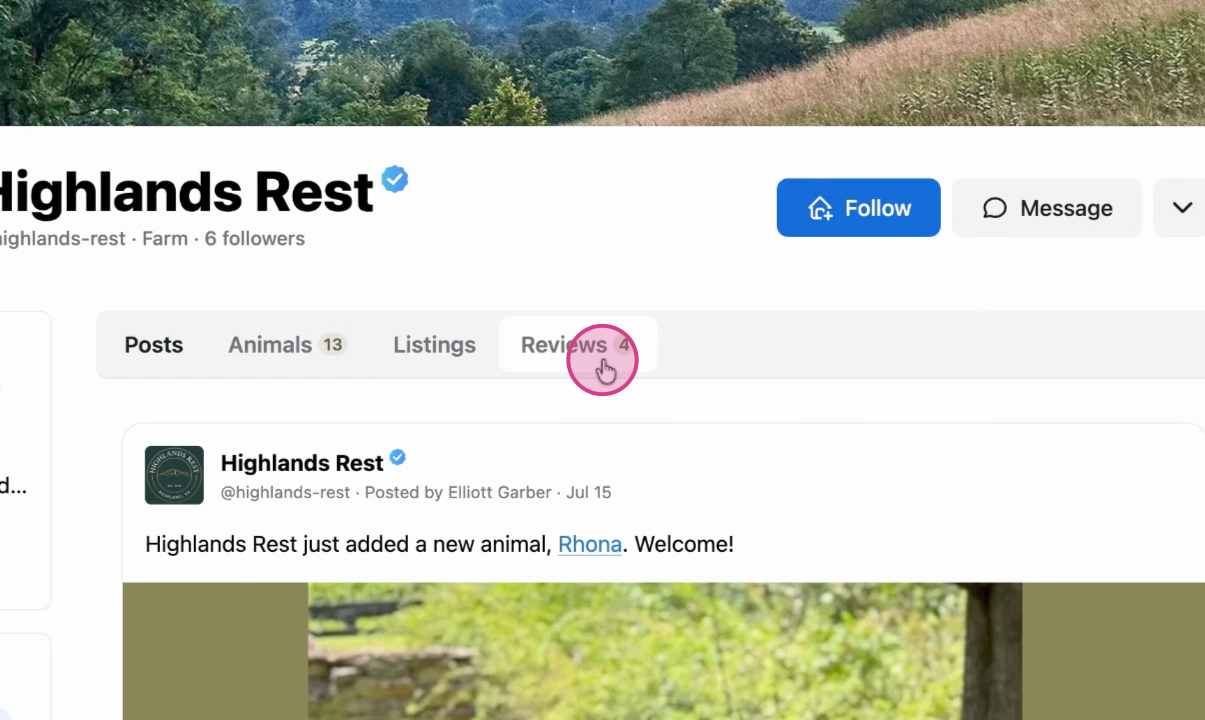
Step 3: Select the number of stars you want to give the review, and share the details about your experience.
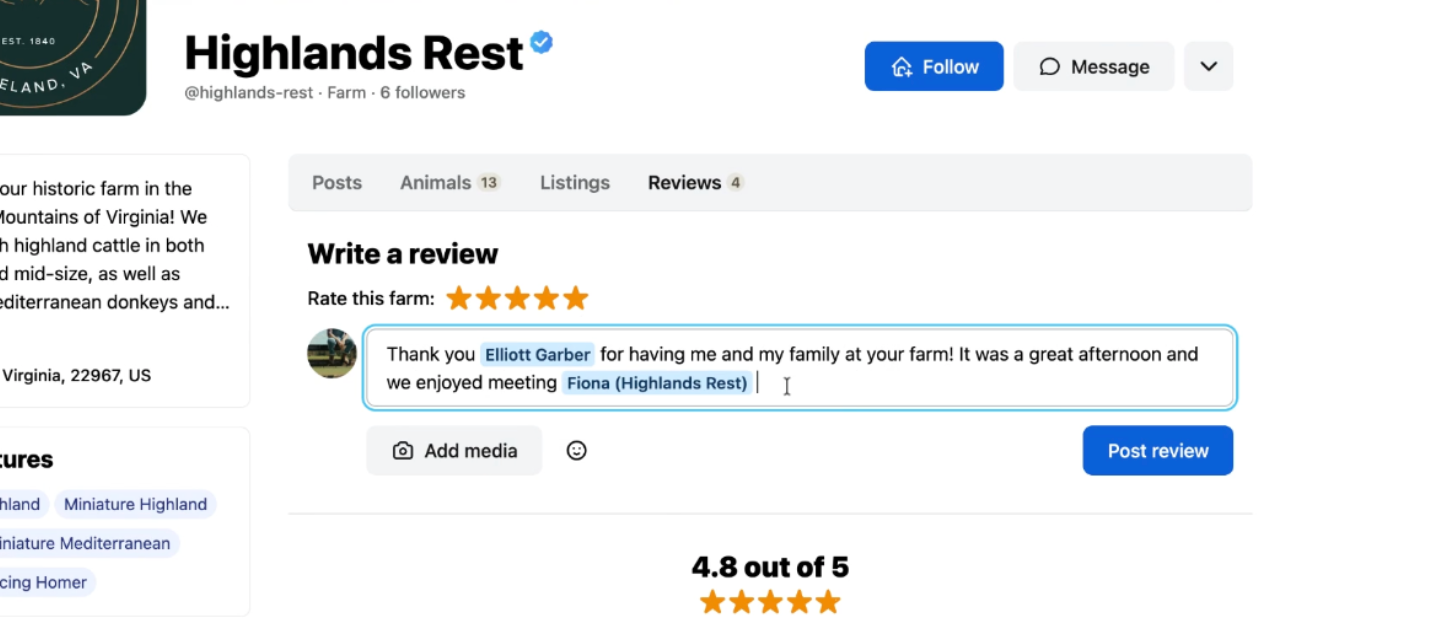
Step 4: Click post review. Your review will then appear on the profile page and on the home page.
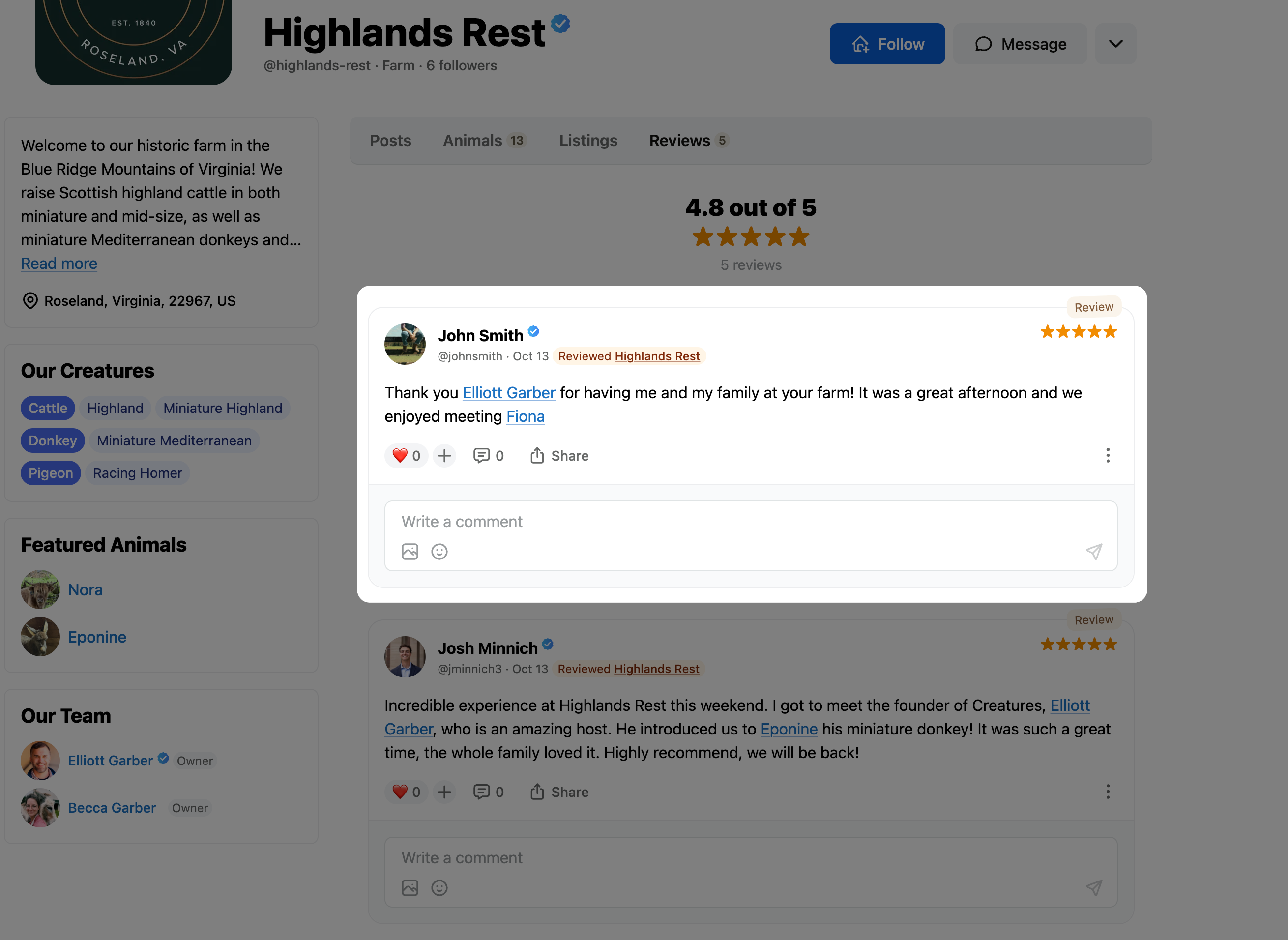
Step 5: Return to the creatures main page. Here, you'll see your review is visible for others to comment and share.
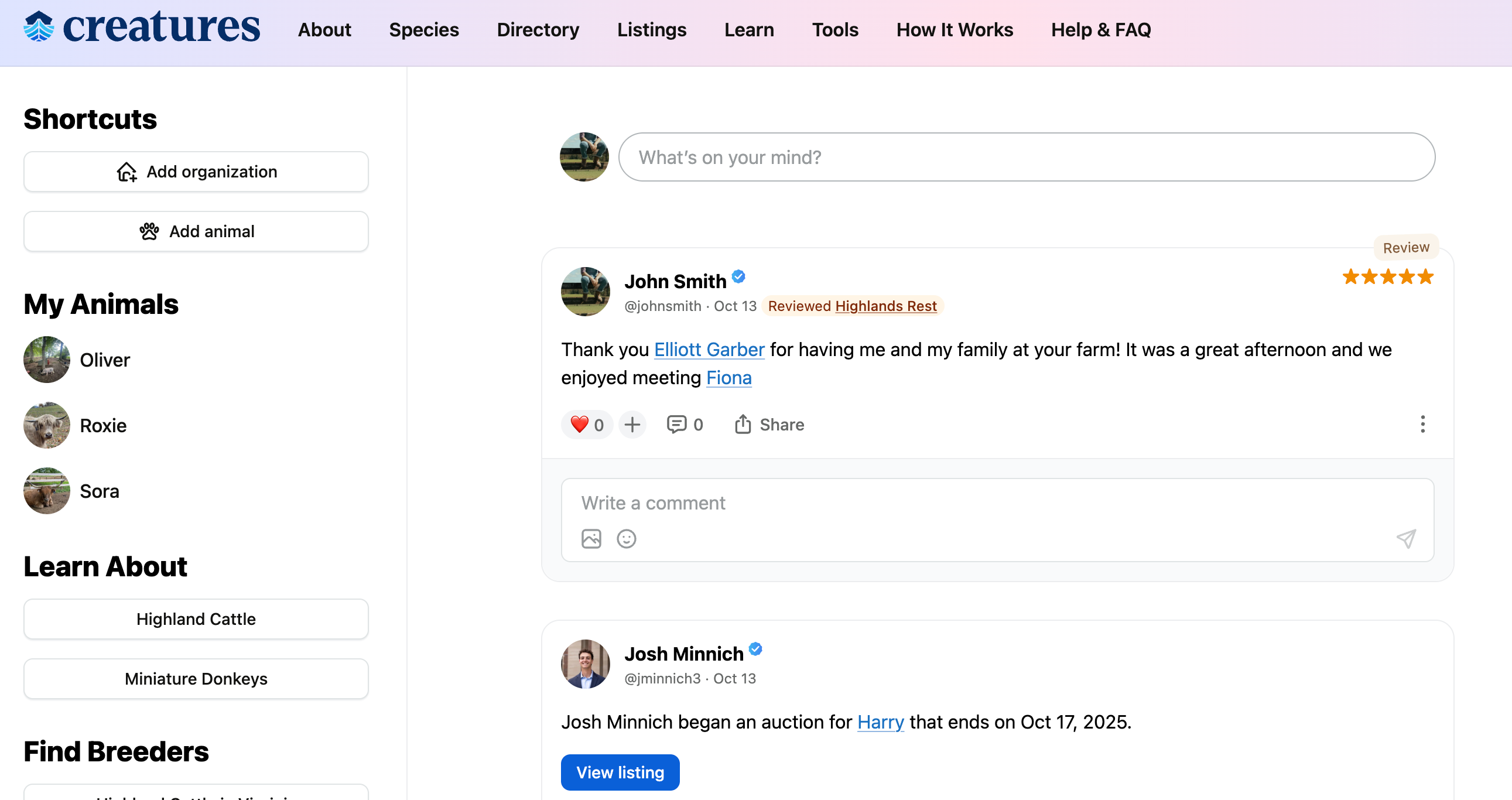
Related content:
- Understanding Reviews on Creatures
- How to Leave a Verified Profile Review
- How to Leave a Review on an Animal
Updated on: 10/11/2025
Thank you!
