How to Verify Your Phone Number
How to Verify Your Phone Number
In this tutorial, you'll learn how to complete phone verification on creatures to make your profile verified.
Step 1: Click the button to Verify your phone number
The second layer of verification involves confirming your phone number.
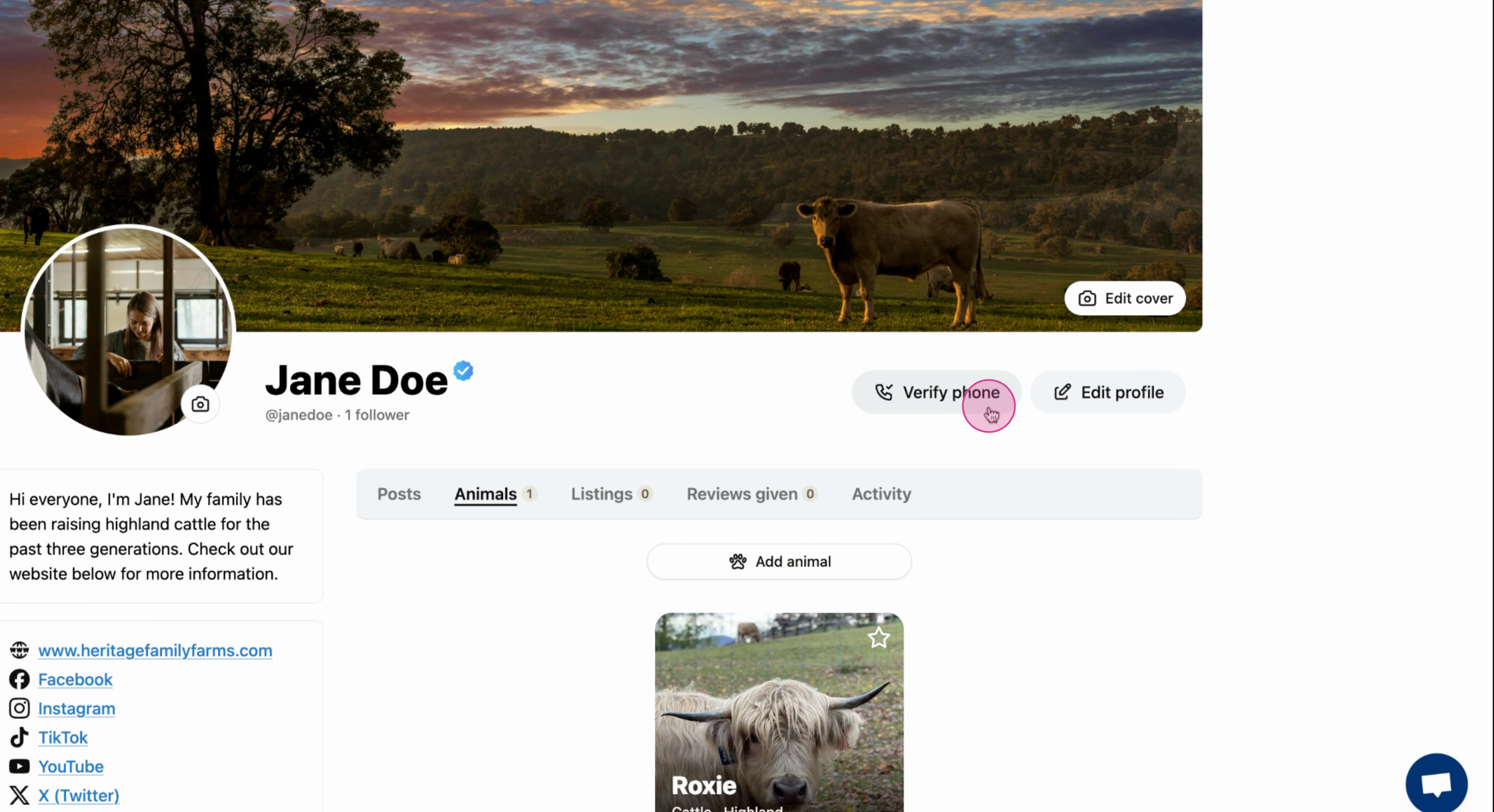
Step 2: Enter your phone number and click Send code.
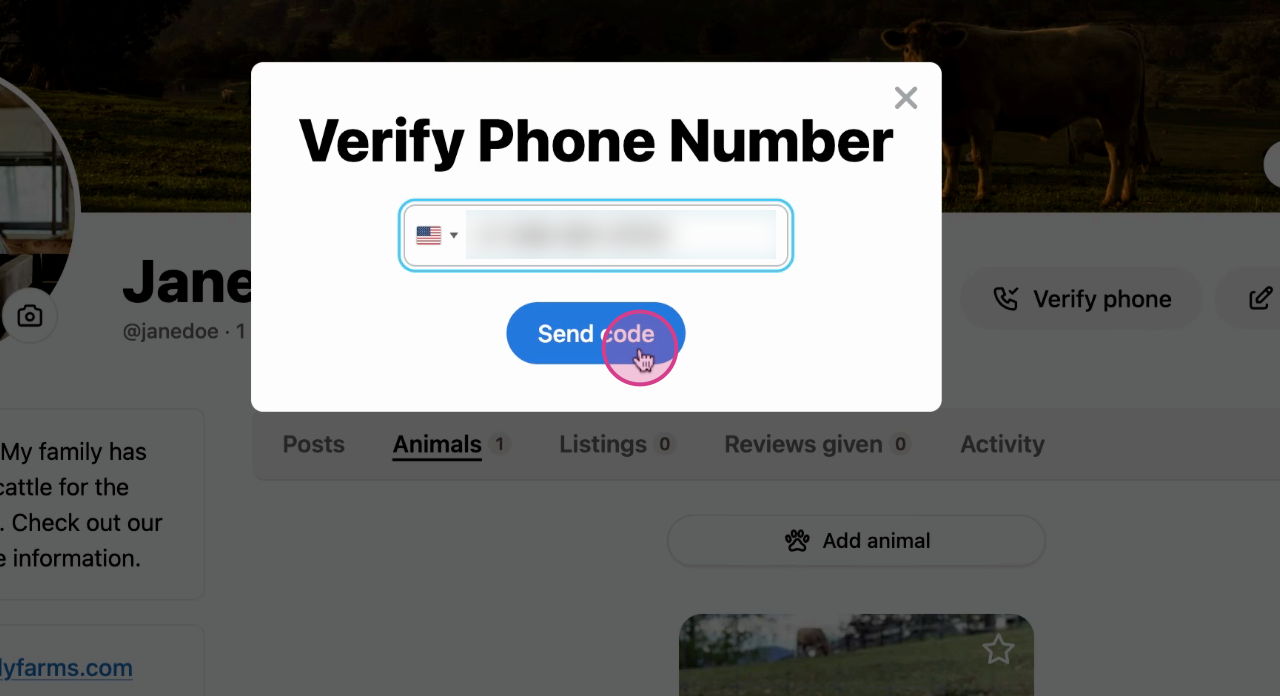
Step 3: Once you receive the code, enter it into the designated field and hit Verify phone.
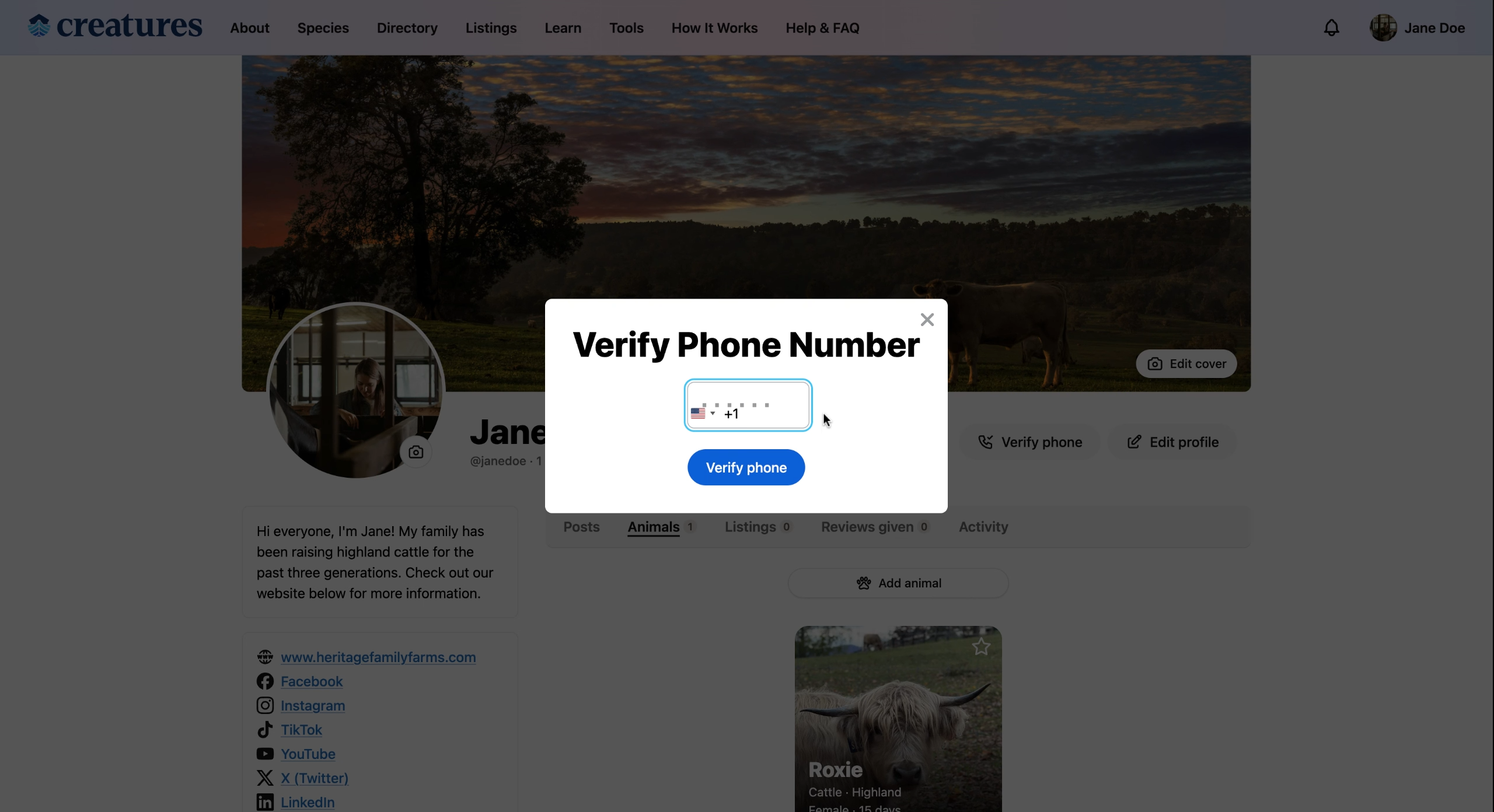
Success: hovering over your name should produce the message ID verified.
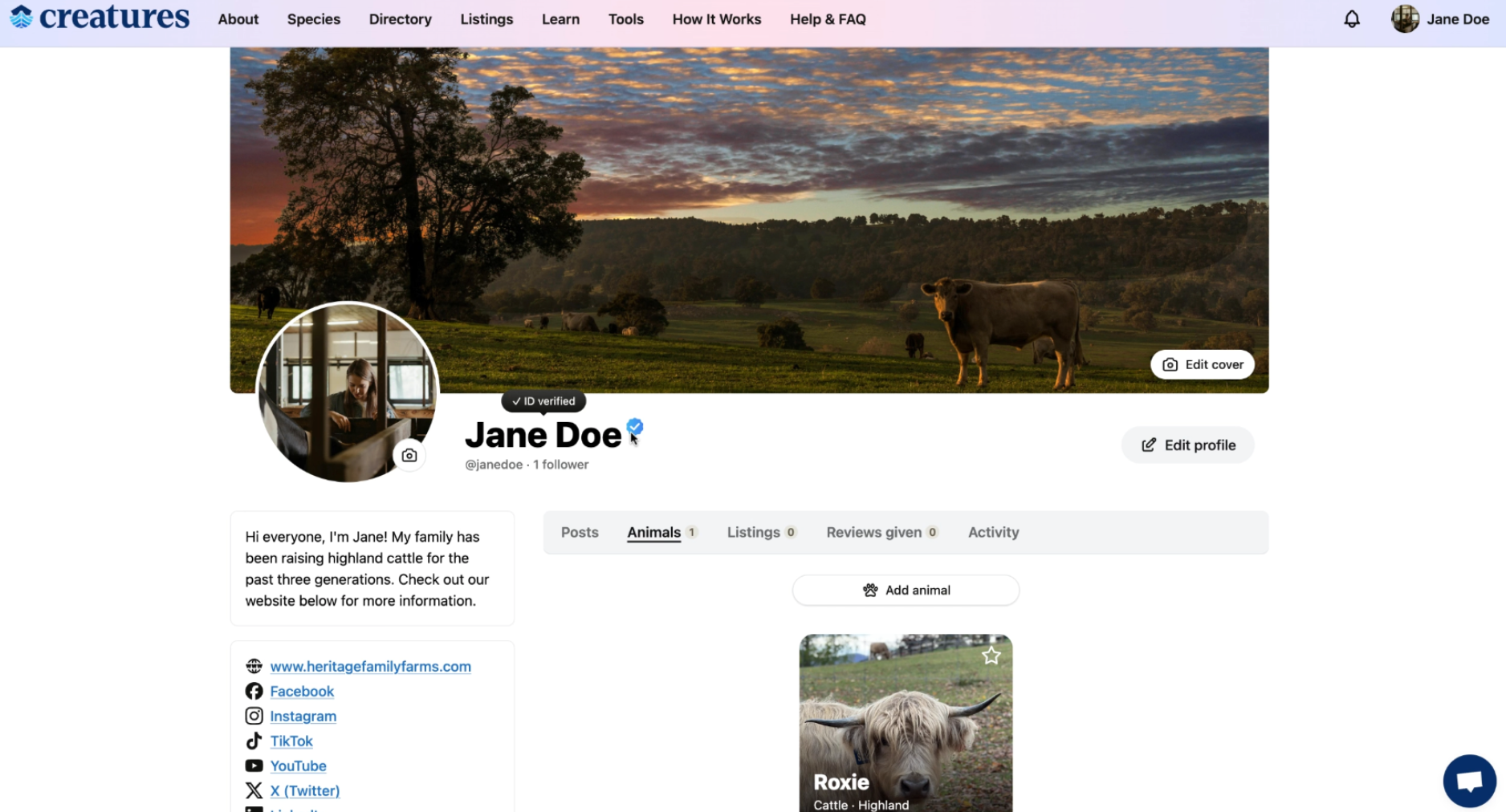 ed content:
ed content:
- Understanding Reviews on Creatures
- How to Complete Seller Bank Account Verification
- How Seller Verification Works
Updated on: 10/11/2025
Thank you!
