Listing an Animal for a Fixed Price
Listing an Animal for a Fixed Price
In this article, you'll learn how to list an animal for sale.
Step 1: Start by selecting the animal you want to sell from the animals tab on your profile.
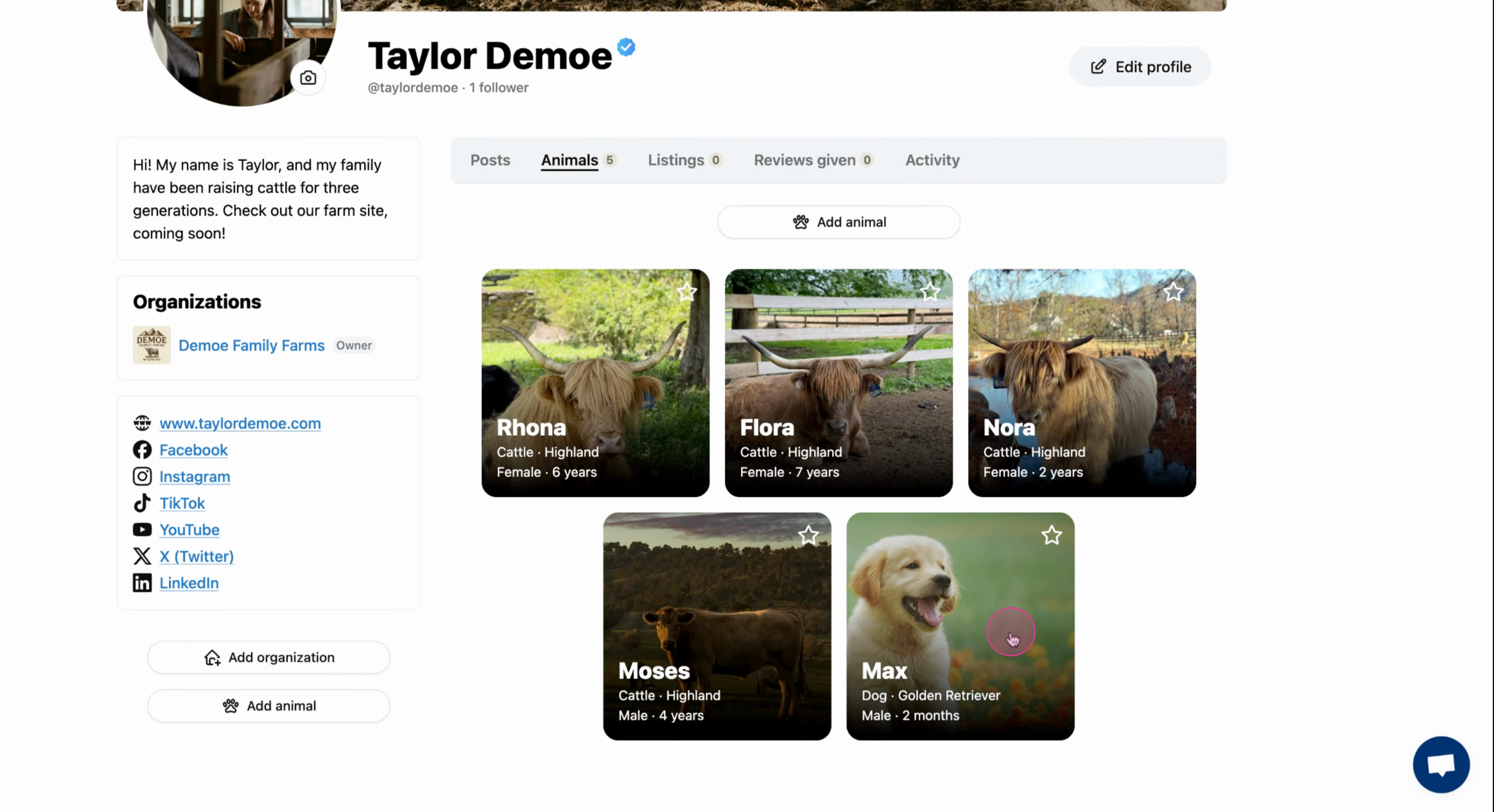
Step 2: Choose the List for Sale → Fixed price listing.
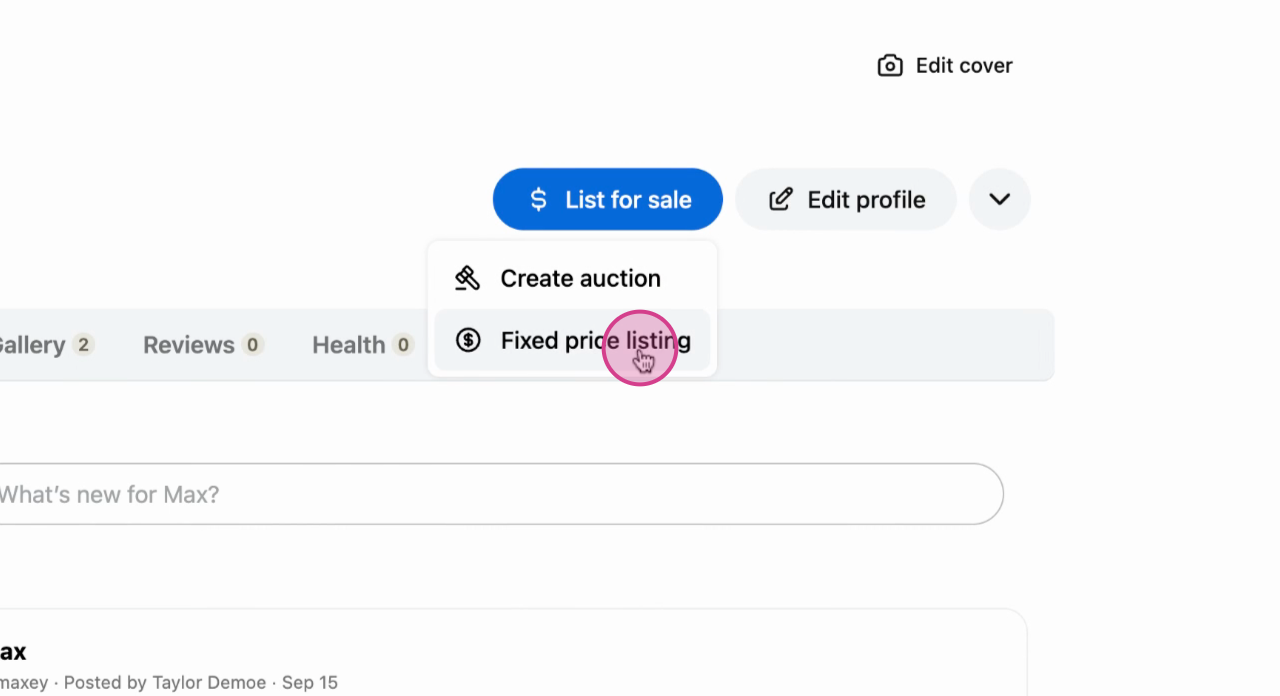
Step 3: Fill in the description, add any additional images or videos, and enter a Price.
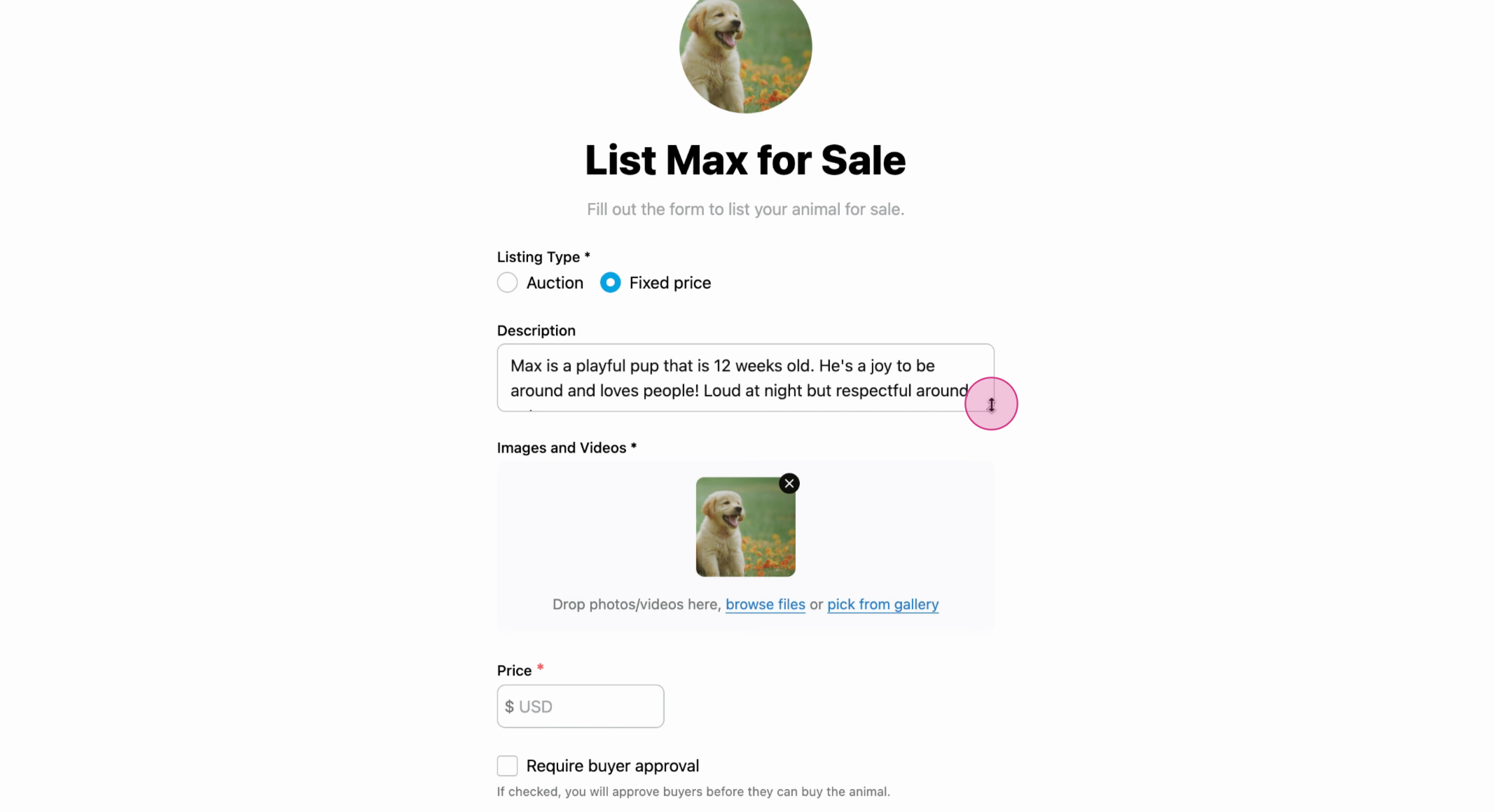
Step 4: Create a Buyer Application Form (Optional)
You can add a mandatory form to screen any potential buyers, with questions such as "How many other dogs do you have?"
Completed buyer applications will show up in your dashboard, where you can choose to approve or reject individual buyers.
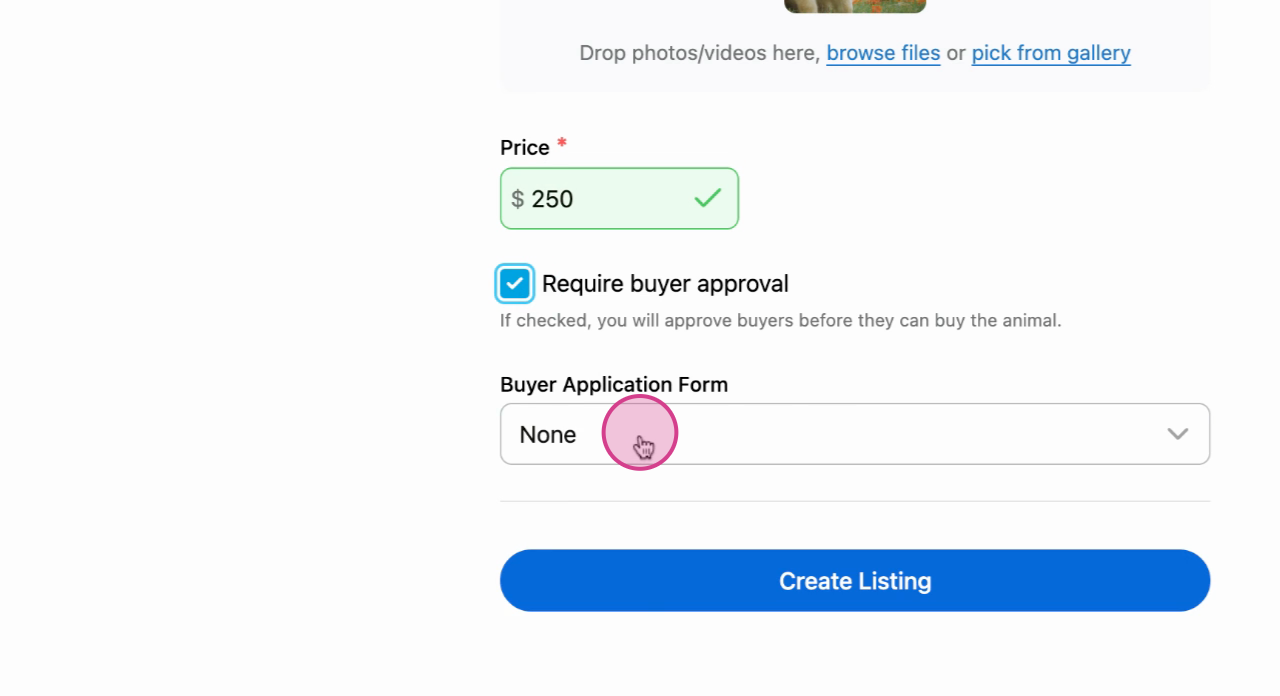
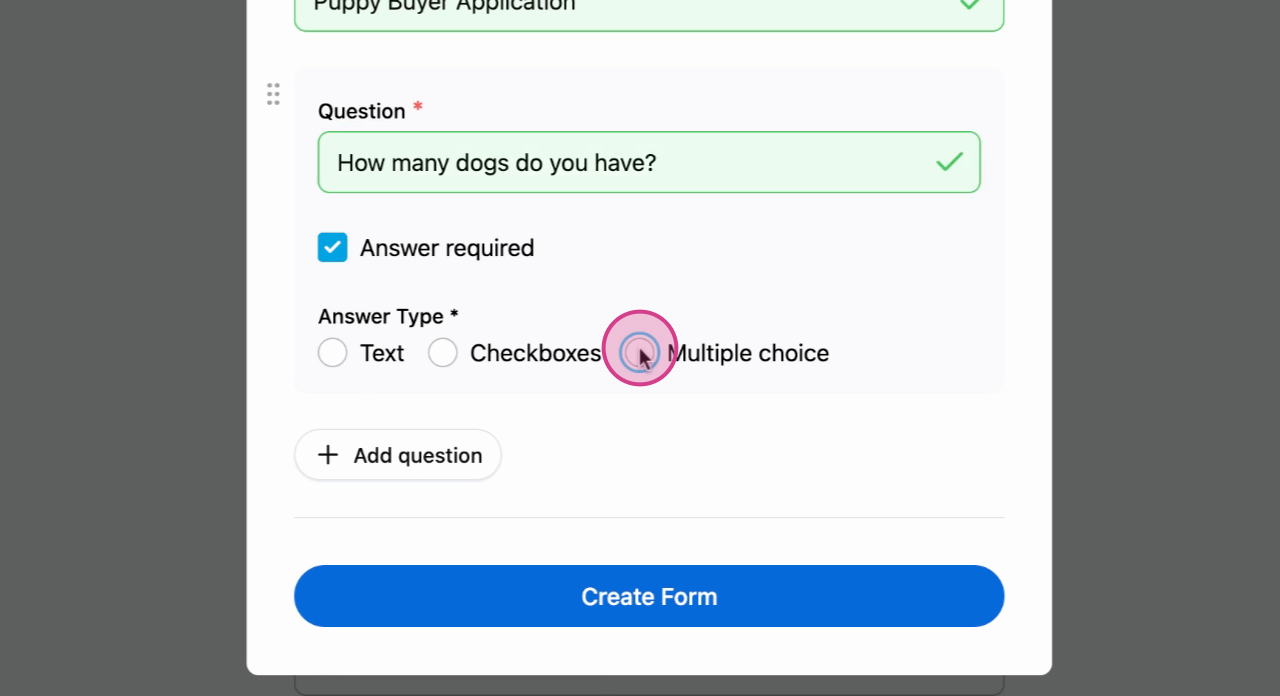
Step 5: Now, create the listing. You'll see a picture of your animal, in this case, Max.
Share this listing with your friends if you'd like.
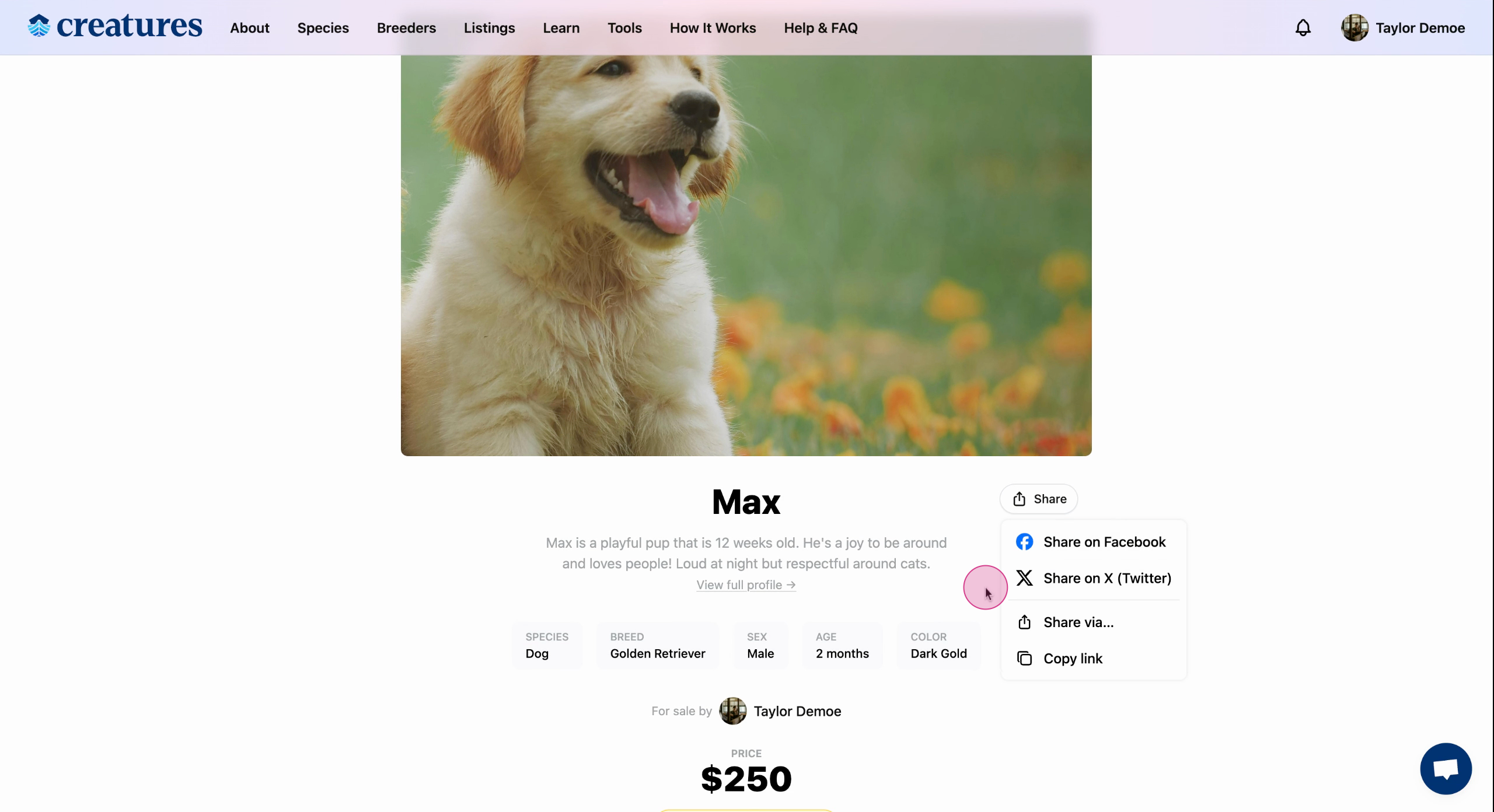
Step 6: Finally, check the listings. You'll see Max listed for sale.
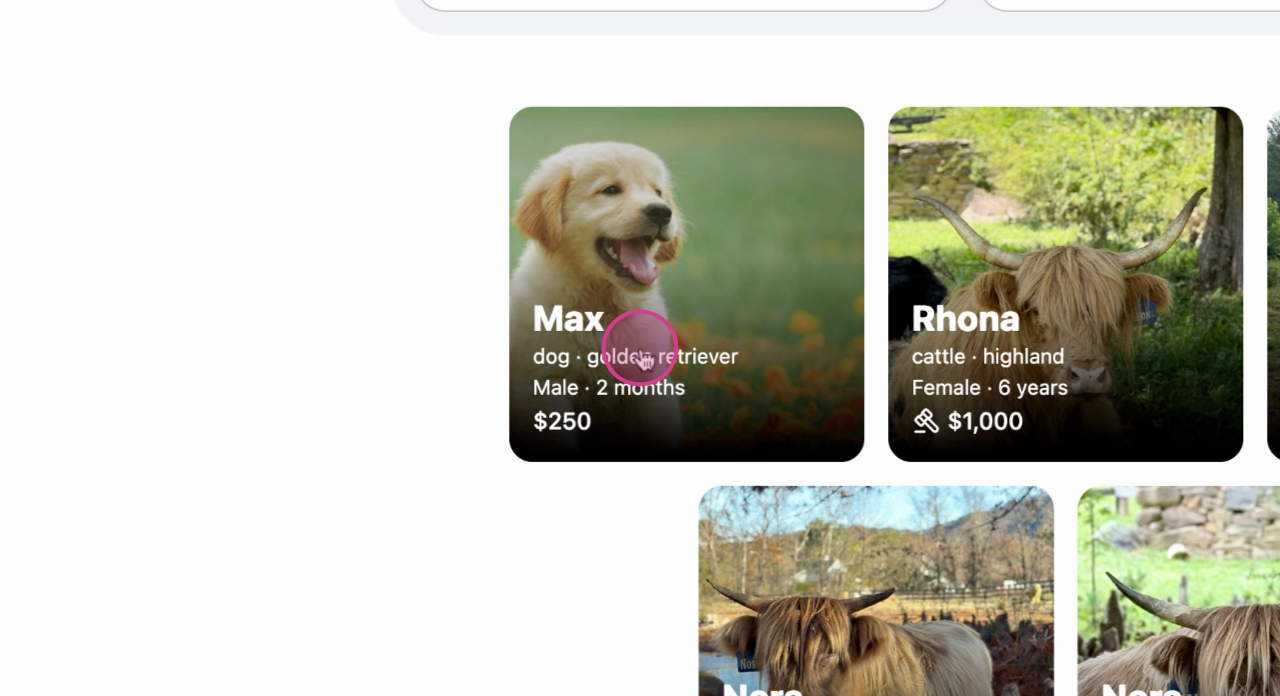
Related articles:
- Listing an Animal for Auction
- How to Create a Buyer Application with Forms
- How Seller Verification Works
Updated on: 05/11/2025
Thank you!
