How to Create an Organization Profile
How to Create an Organization Profile
This article will guide you through the process of creating an organization or business profile and customizing it to your liking.
**1: Check the **Directory
Look at the directory to see if your organization is already listed. If you find it in the directory, watch this tutorial to learn how to claim and edit your directory listing.

2: Add Your Organization Profile
Click Add Organization from the shortcuts menu on the Creatures homepage, or go to your user profile and select Add Organization.
Alternatively,** click this **to go there automatically.
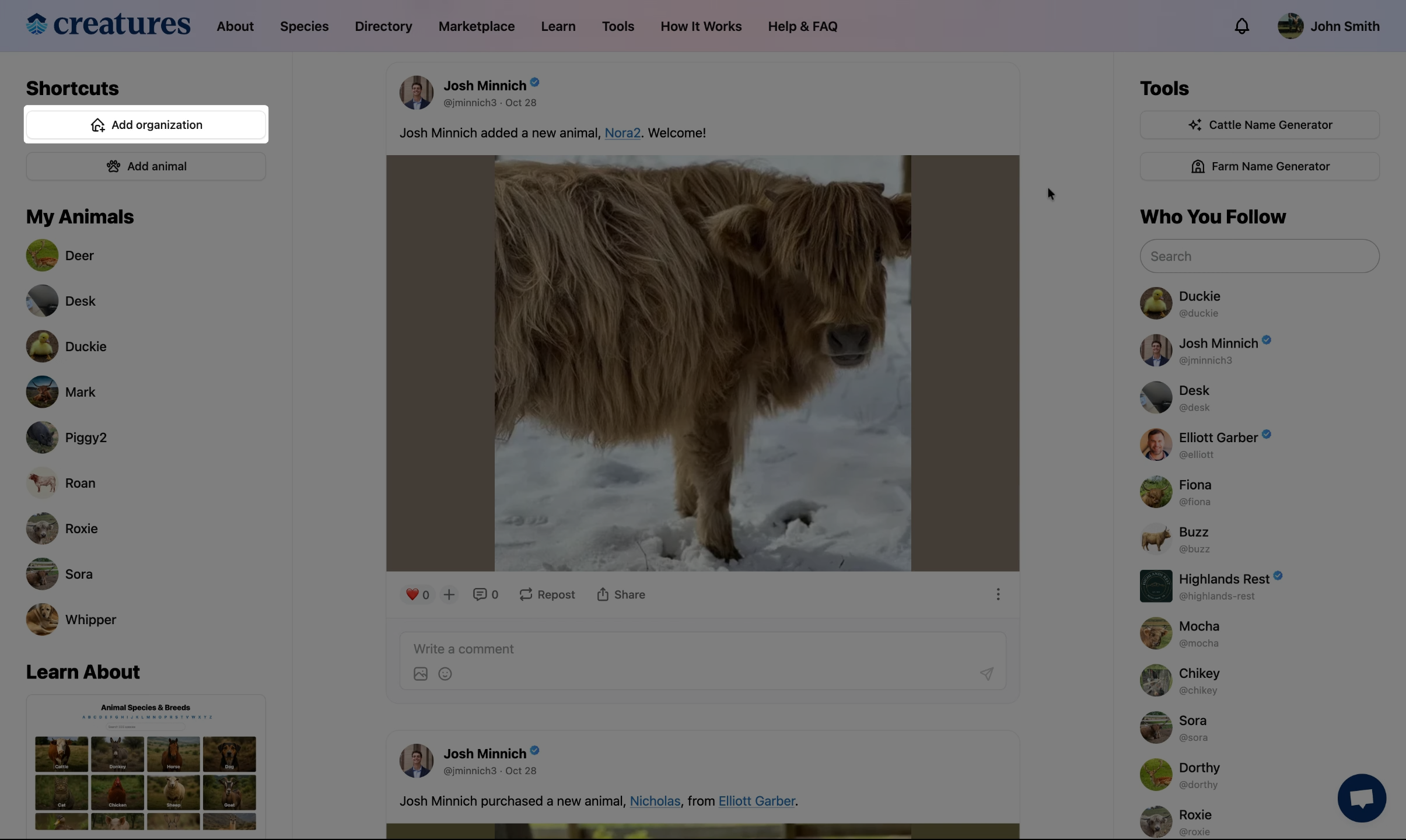
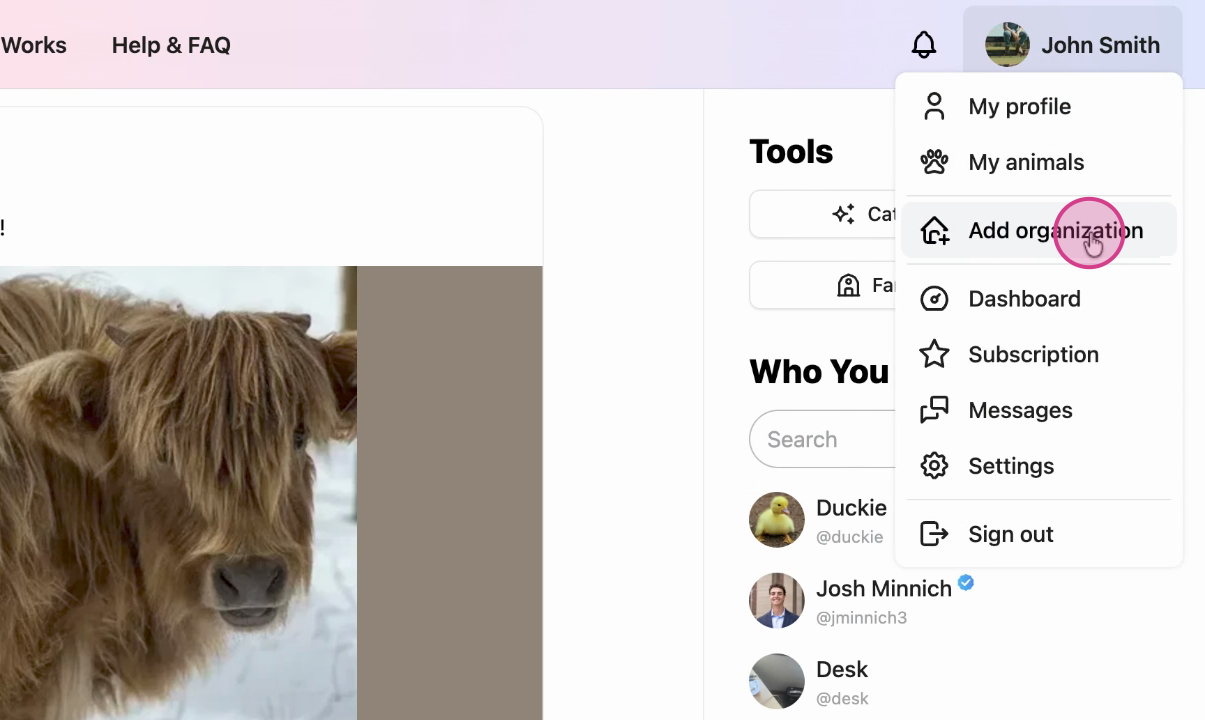
3: Fill Out the Form
Add your organization’s details, including:
- Logo and organization name
- Custom URL handle
- Organization type
- Description and contact info
- Species and breeds you work with
- Phone number (Optional)
- Location (Optional)
Note: **Entering your phone and email address is **optional, and only the city, state, and zip code of your address will appear publicly.
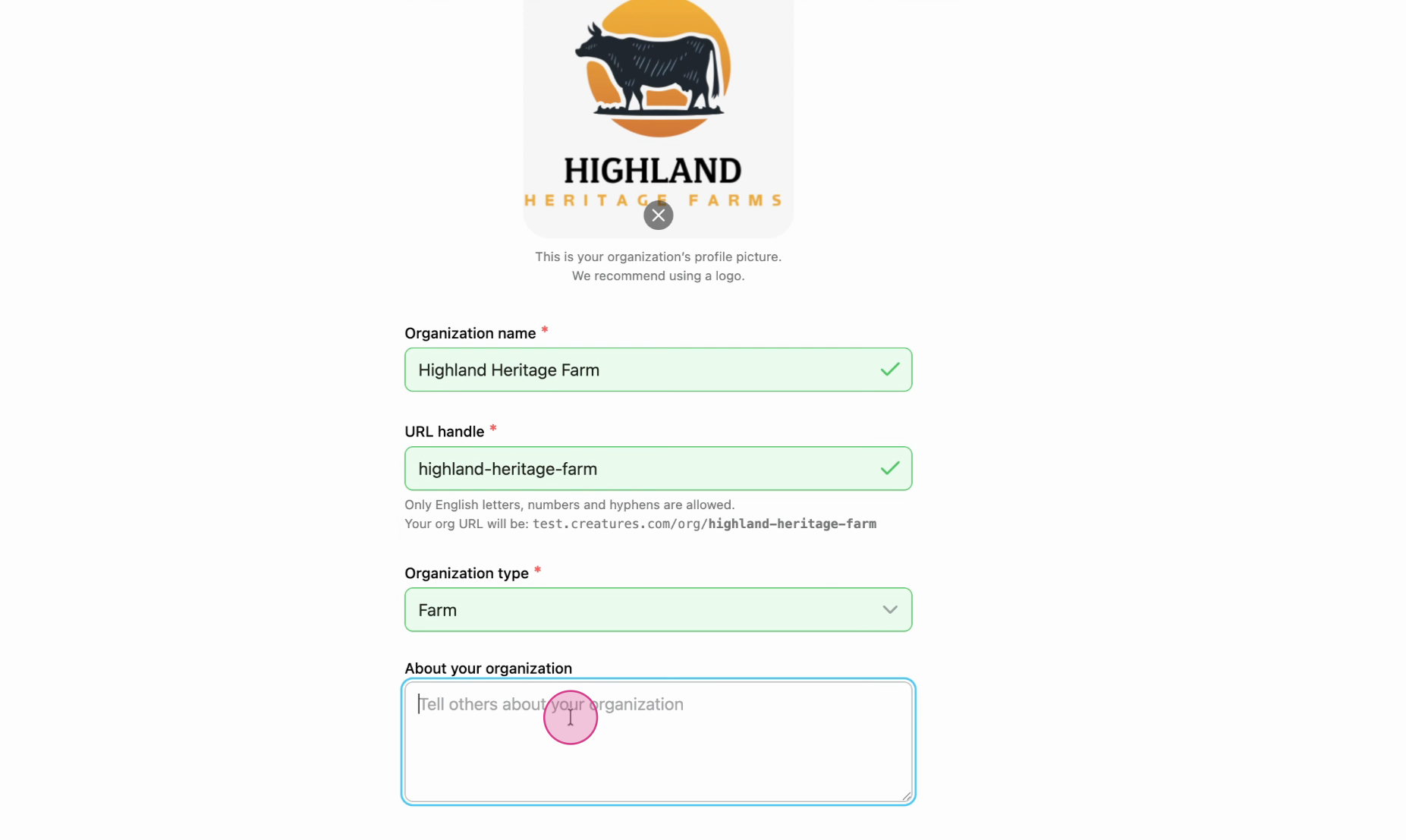
4: Review and Create
Double-check all your information, then click Create Organization Profile.
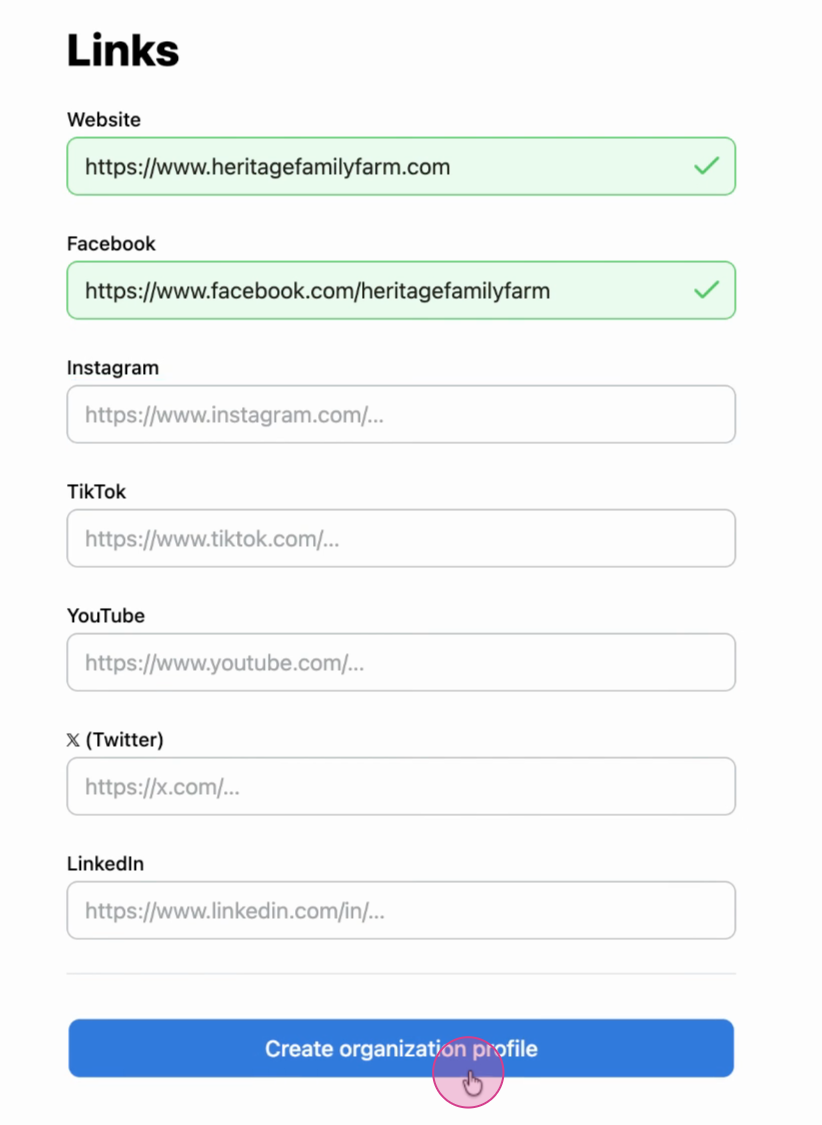
5: Add a Cover Image
Once your profile is created, you can upload a cover image to personalize your page.
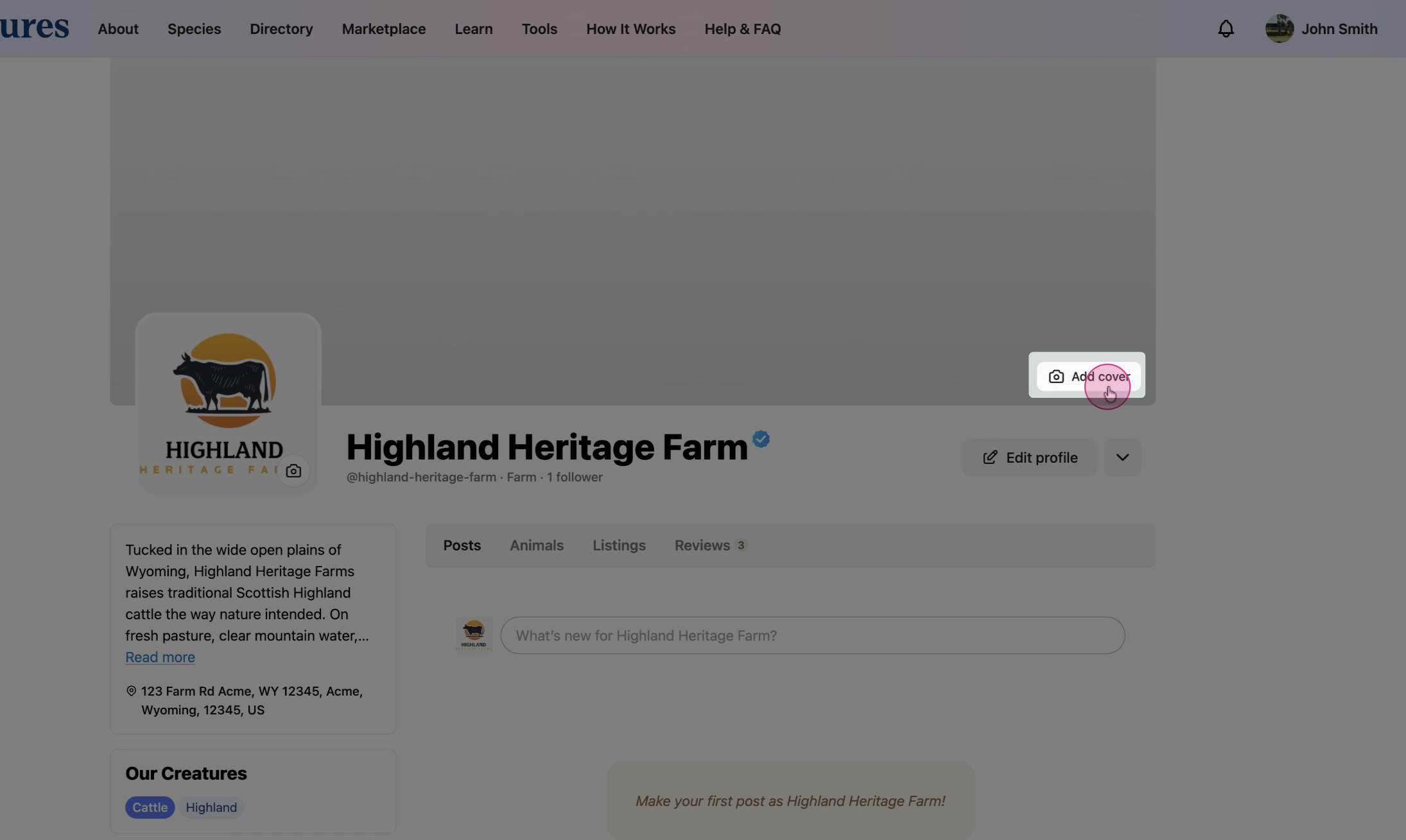
6: Edit Your Profile
To make changes later, click Edit Profile. Updates appear instantly on your public page.
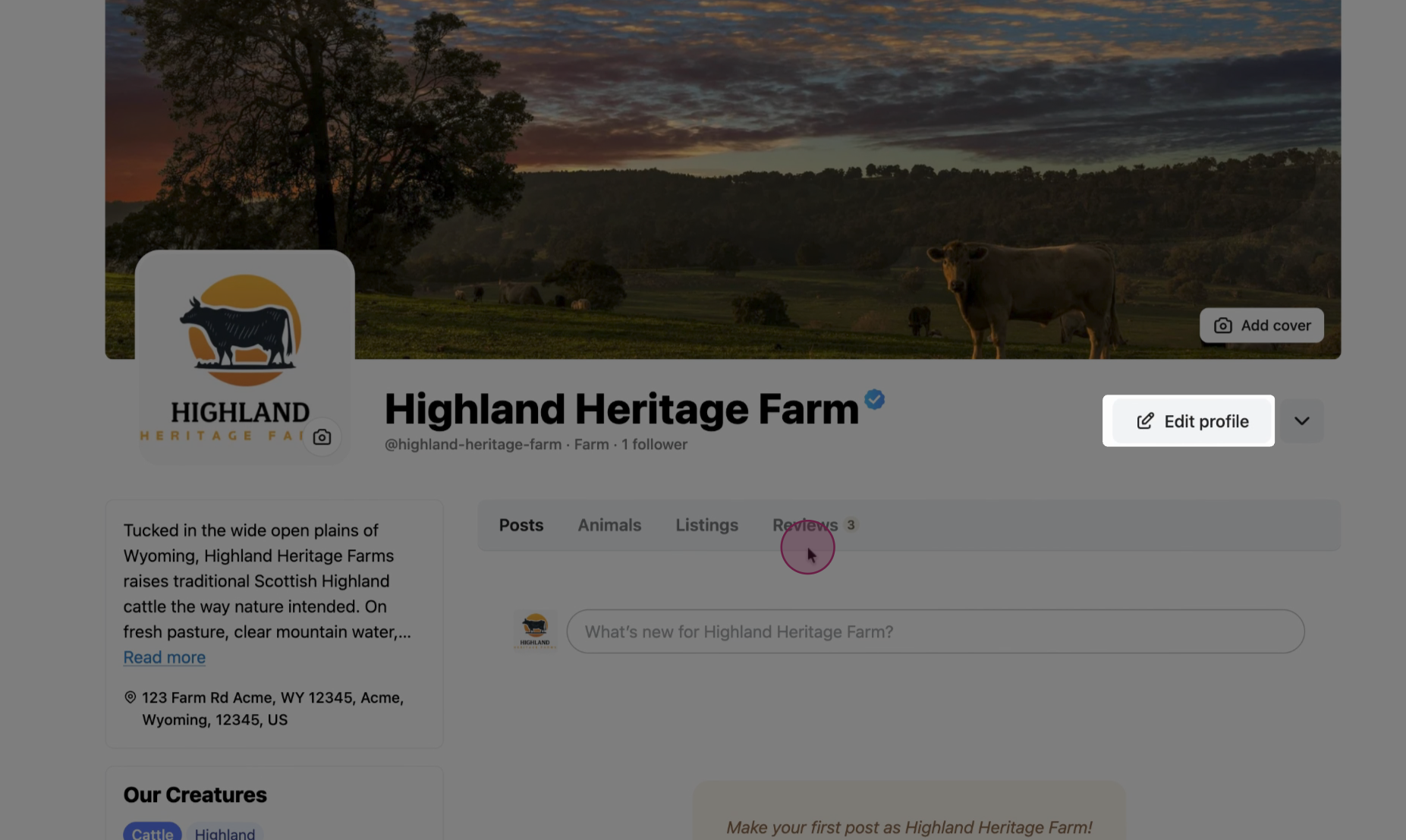
Adding a Second Organization
You can manage multiple organizations under one account.
1: Return to the Homepage
Click the Creatures logo or navigate back to your homepage.
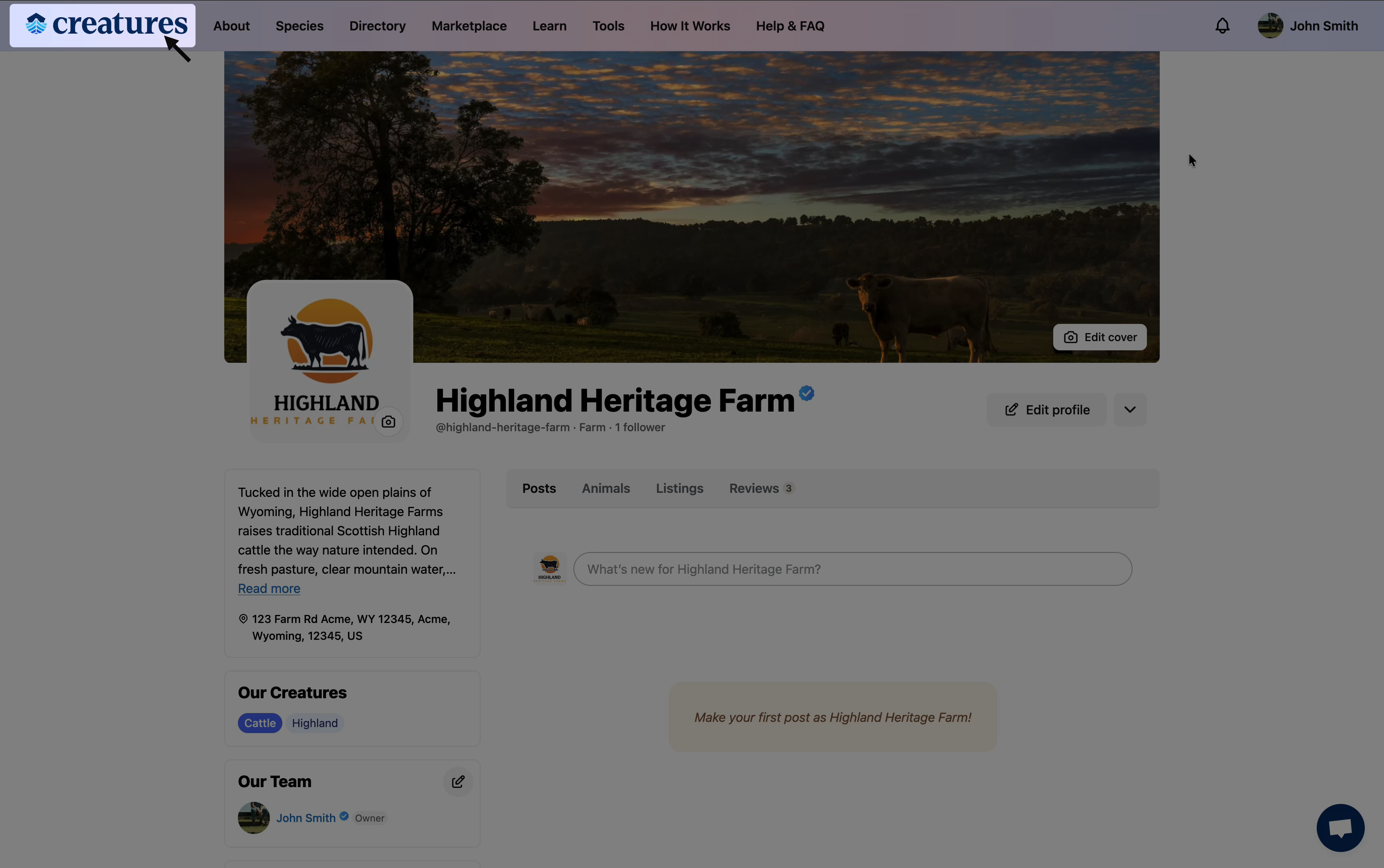
2: Add a New Organization
Select Add Organization from your shortcuts or profile menu.
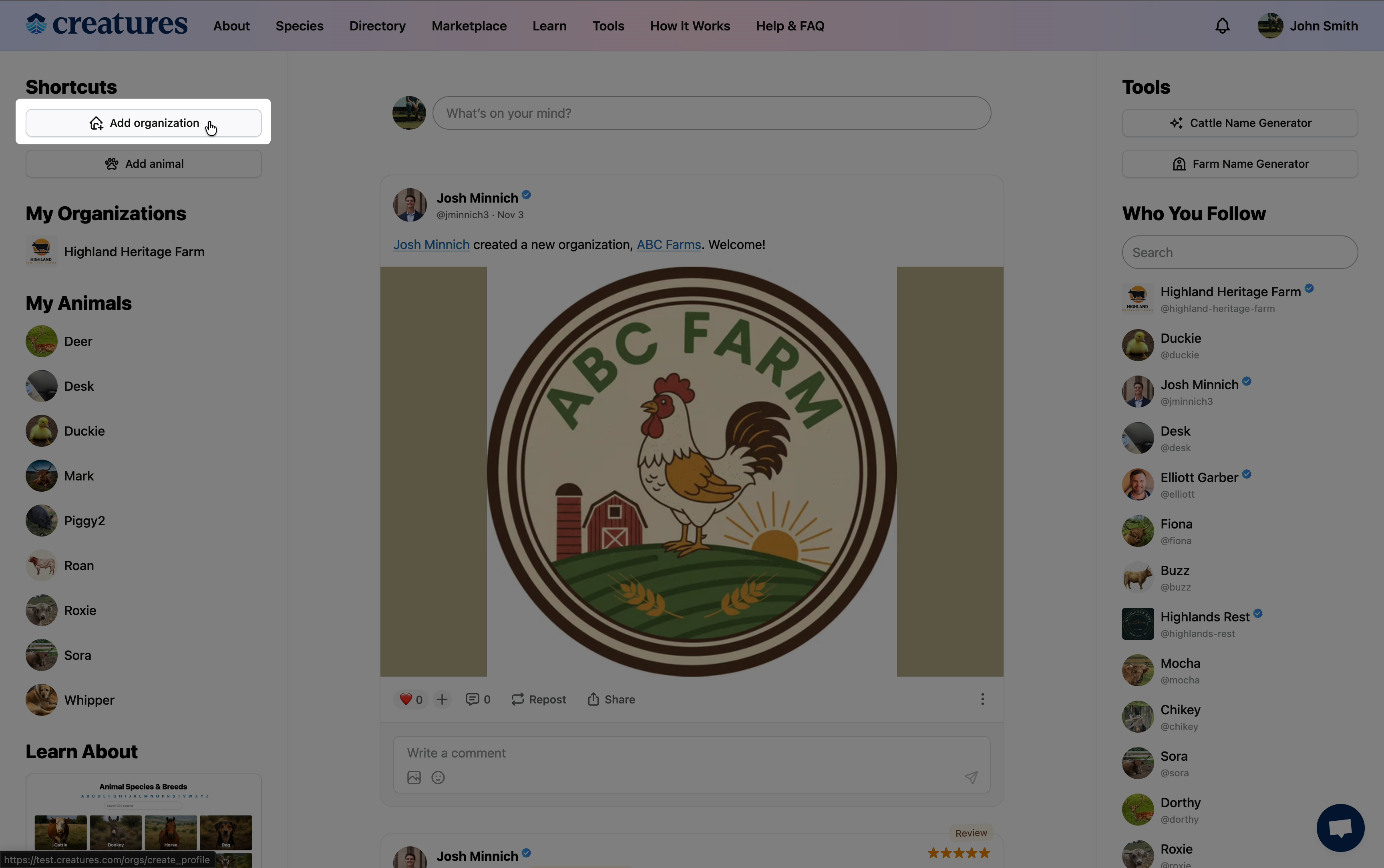
3: Complete the Form
Fill in the details for your new organization—logo, description, breeds, and contact info—just like before.
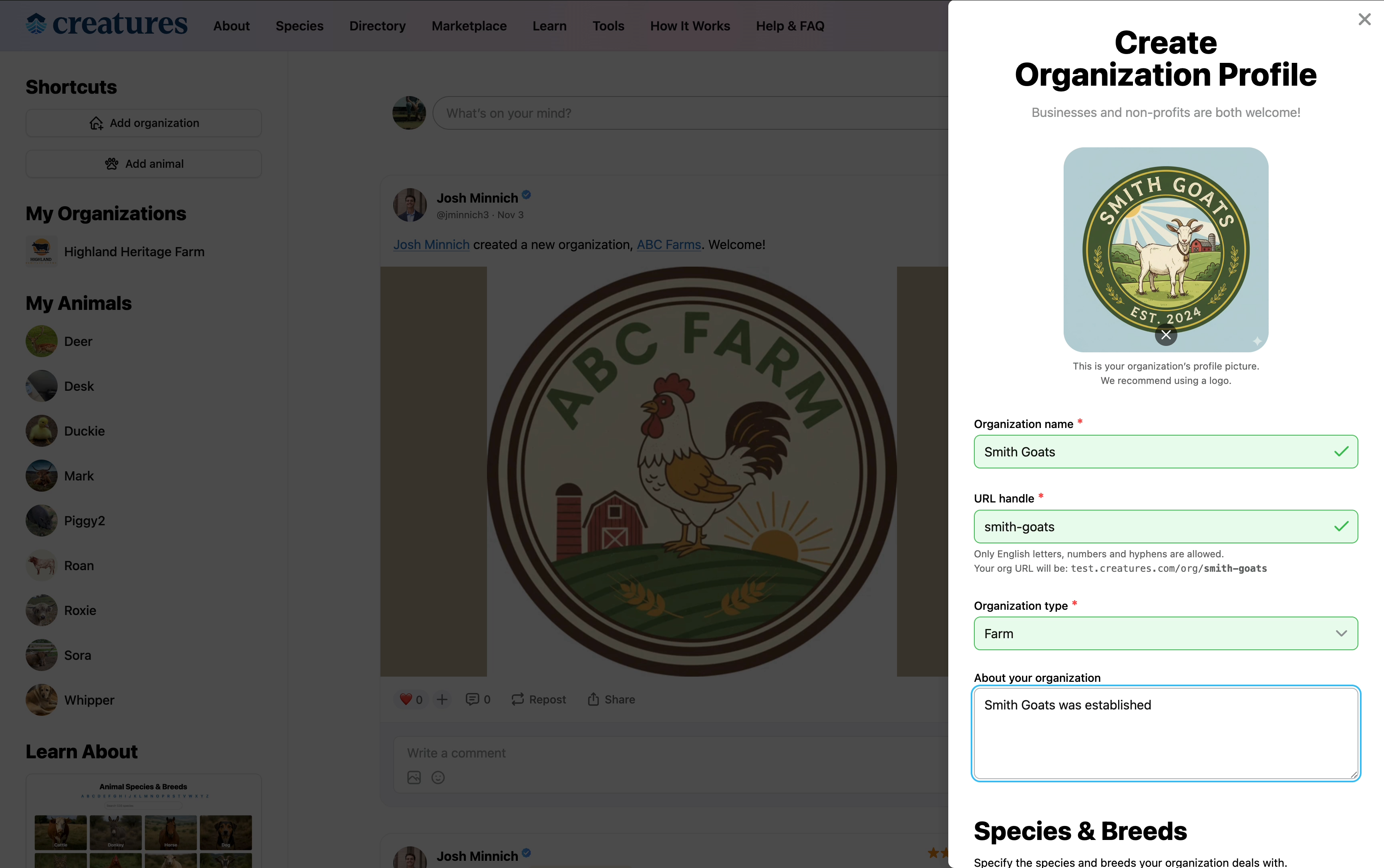
Success: the second organization profile is created.

Switch Between Profiles
To switch between organizations, open your profile menu and select the one you’d like to manage.
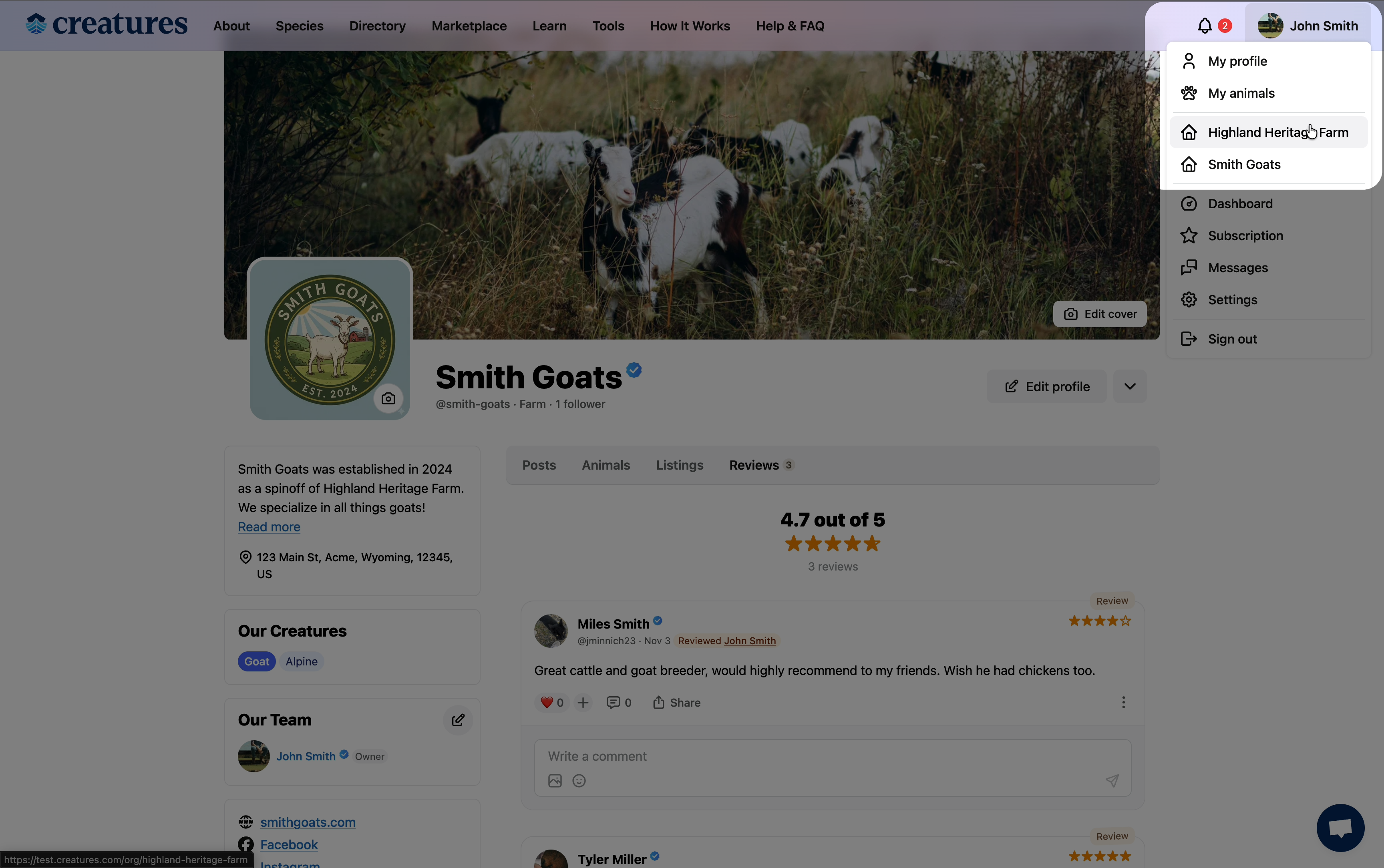
Related Articles
- How to Claim an Organizational Profile
- How to Create an Organizational Profile From Signup
- How to Connect with Trusted Organizations on Creatures
- How to Add Animals to Your Profile
- How to Leave an Organization Review
Updated on: 14/01/2026
Thank you!
