Purchase an Animal via Fixed Priced Listing
Purchase an Animal via Fixed Priced Listing
In this article, you'll learn how to purchase an animal from the Creatures marketplace via Fixed Price.
Find an Animal
Navigate to the Listings tab to view all available animals for sale.
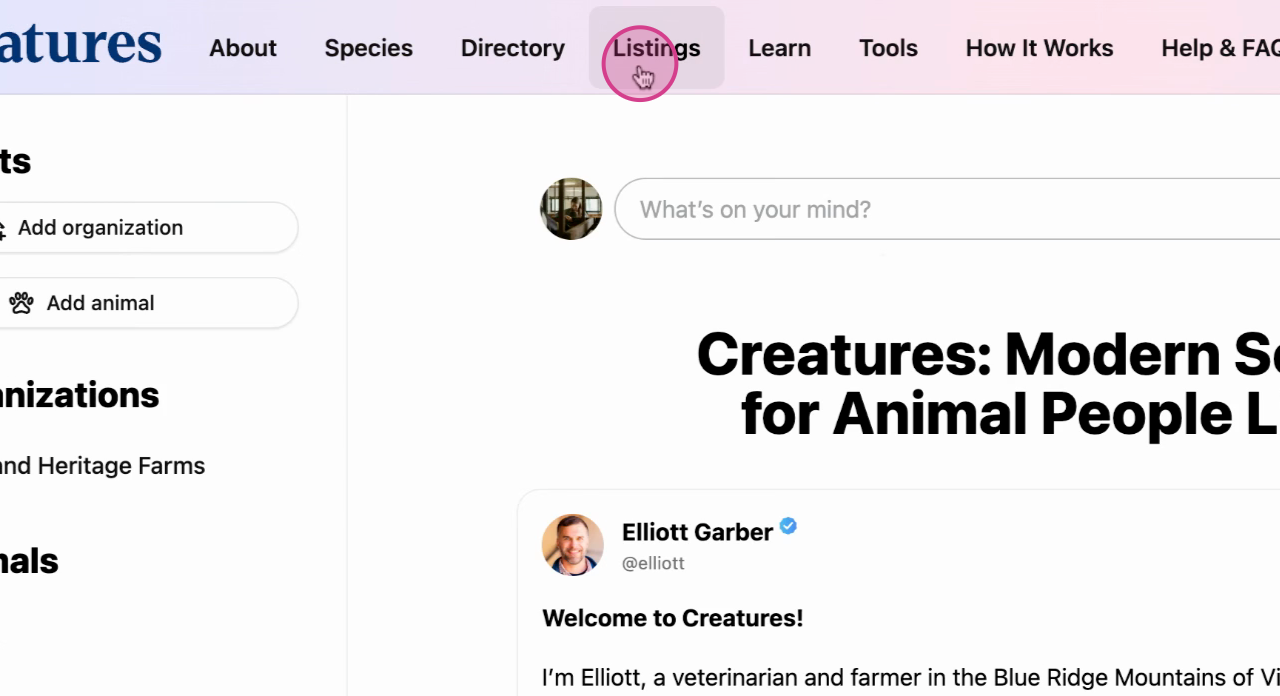
Select the animal you're interested in.
In this example, we want to learn more about a cow named Nick.
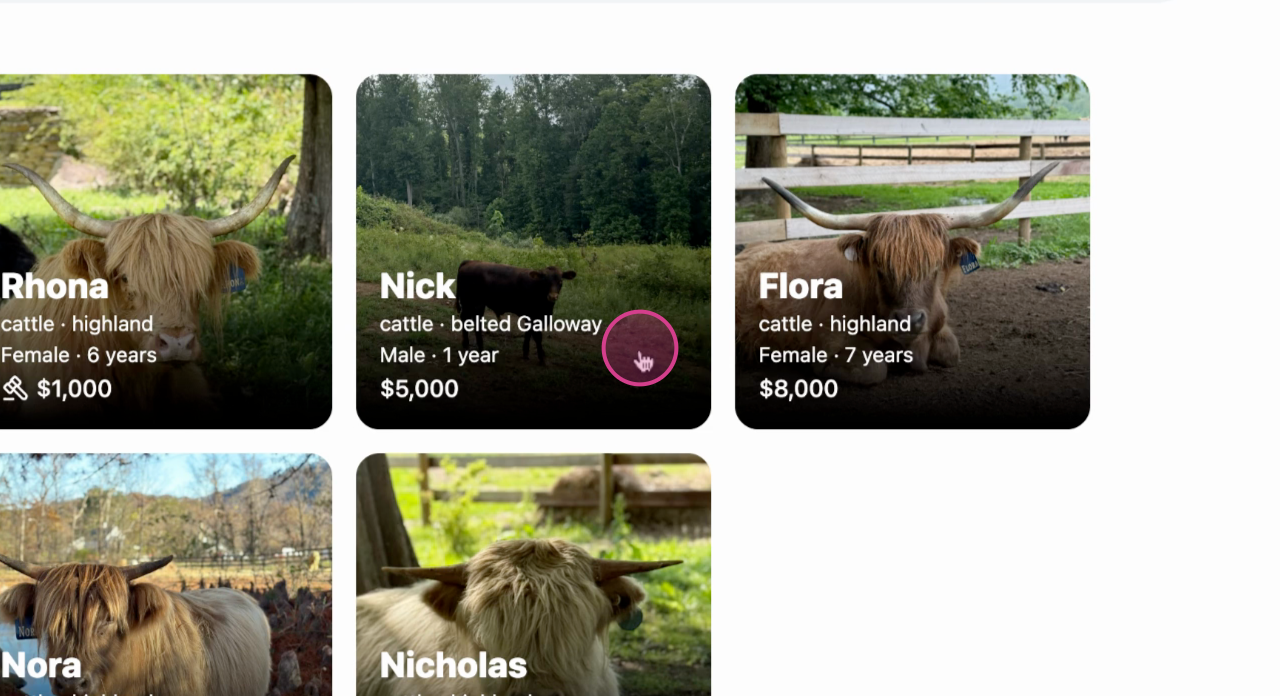
Fill Out a Buyer Application
Some sellers will want to screen potential buyers. If so, you'll see this Apply to Buy button.
Fill out the application form, and wait for the seller to approve.
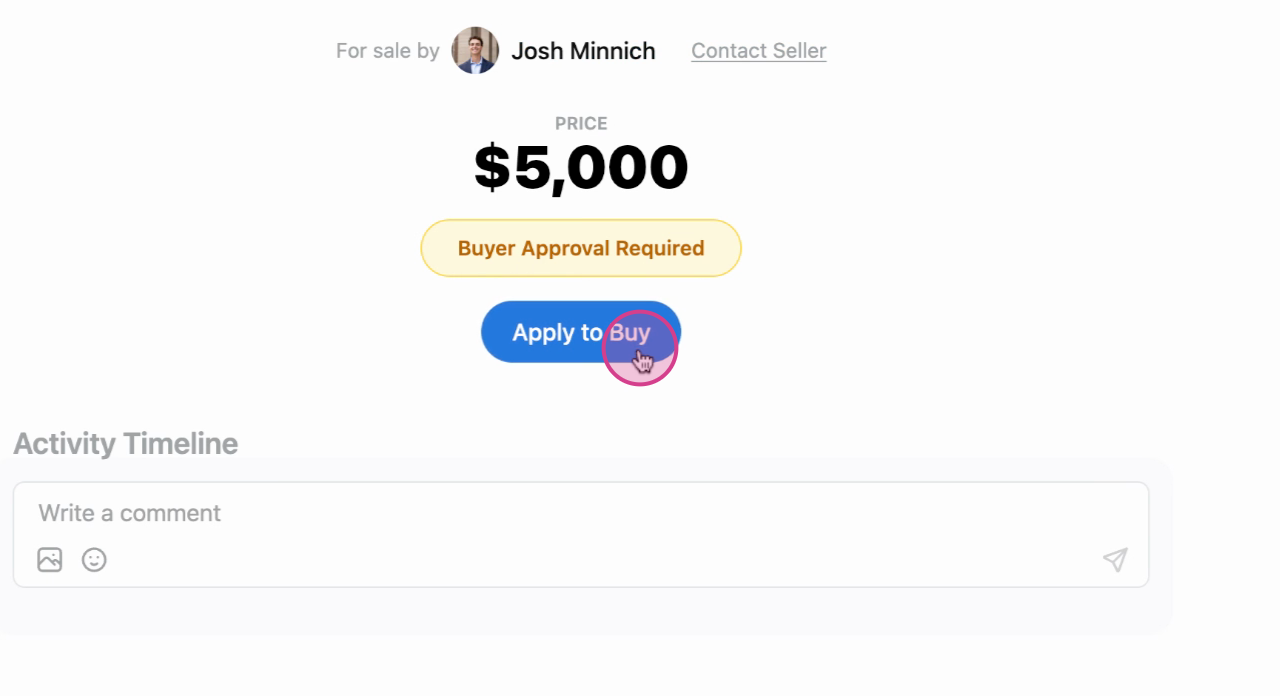
Finalize the Purchase
Once the seller approves your application, click on the Buy Now button.
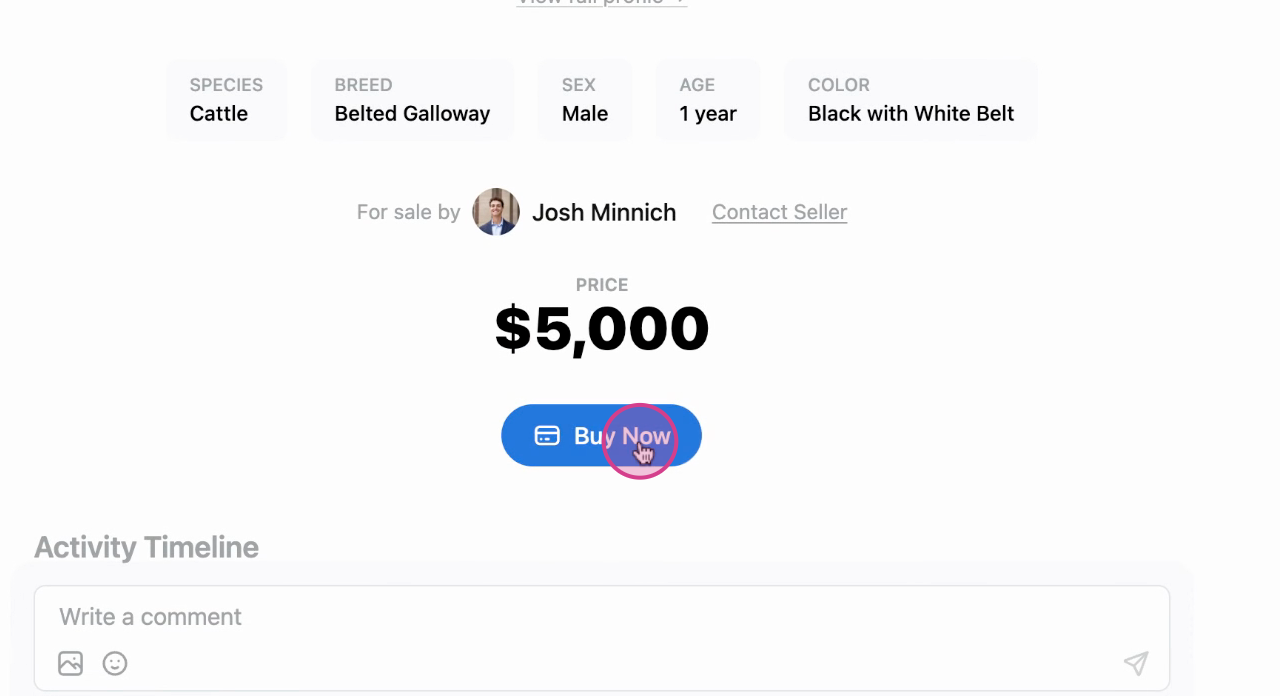
You'll be redirected to Stripe, our trusted third-party payment processor.
Enter your payment information to complete the purchase.

Transportation Logistics
Coordinate transportation with the seller via Creatures messaging.
After seller confirms shipment, you'll receive a notification indicating that your animal is pending delivery.
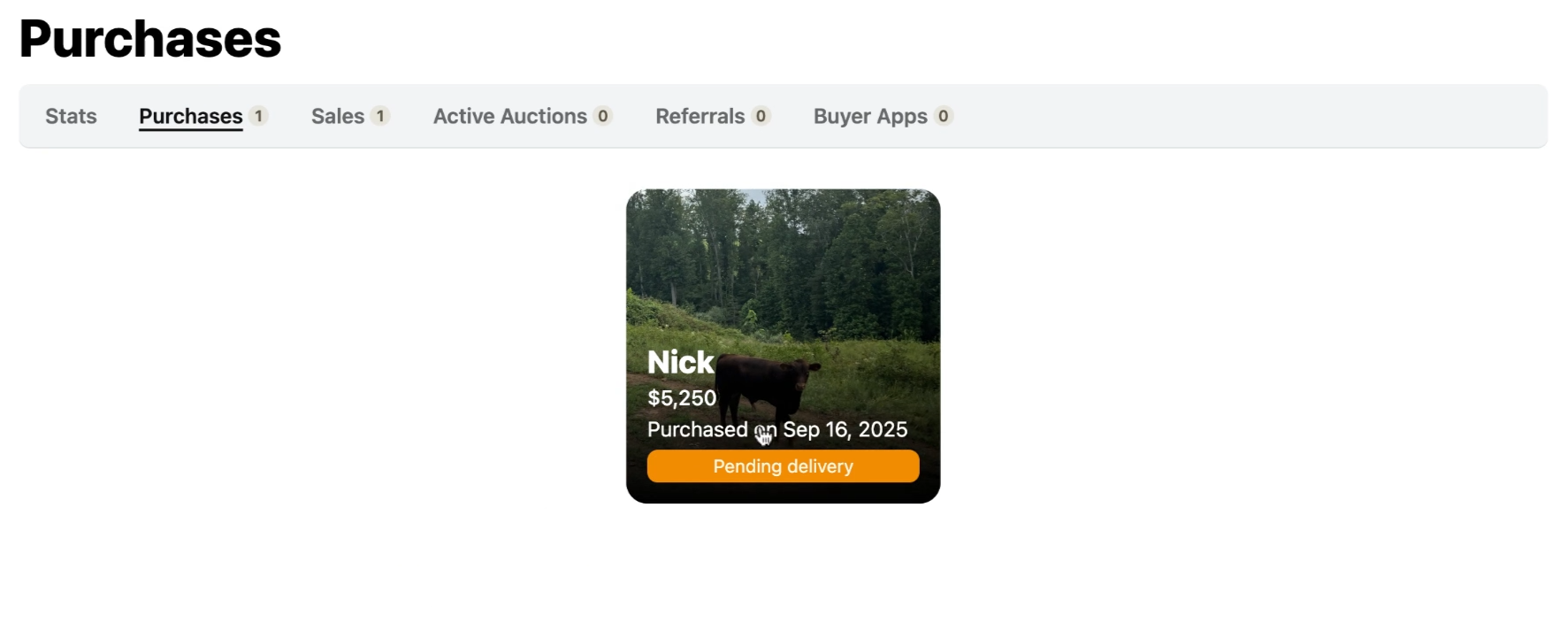
Confirm Delivery
Upon arrival of your animal, confirm the delivery to release the funds to the seller.
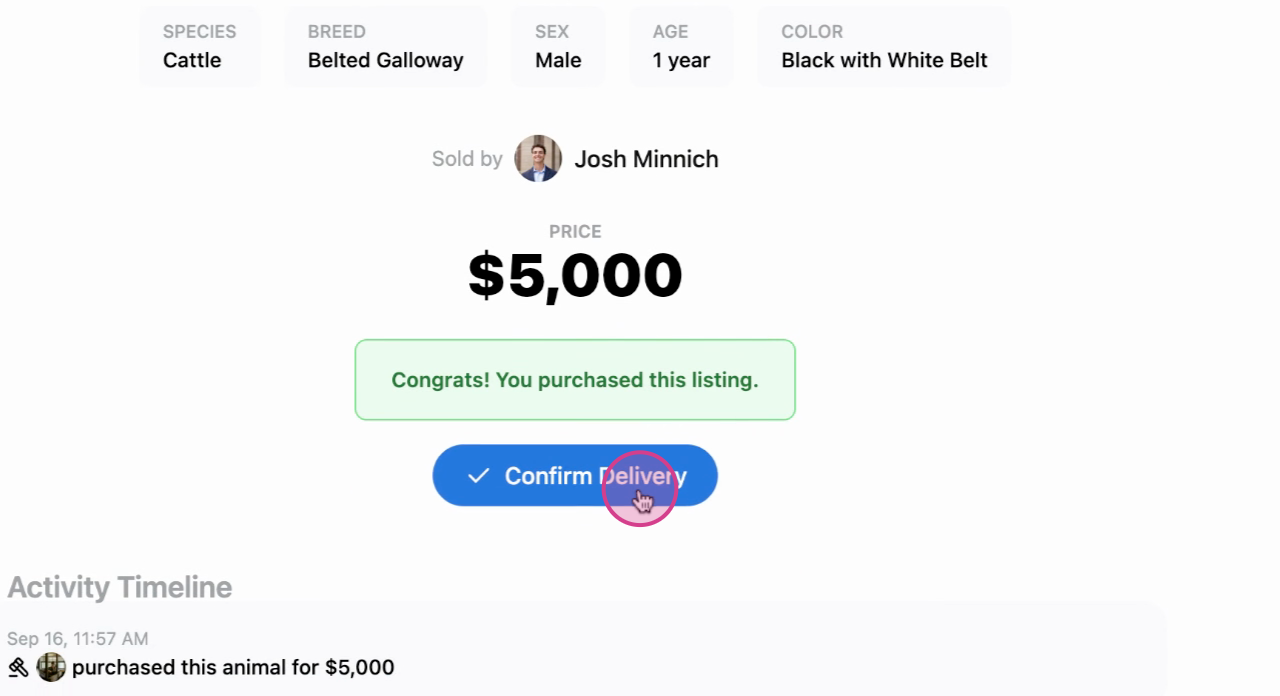
Updated on: 06/10/2025
Thank you!
