Setting Up Automatic Bidding (Proxy Bid)
Setting Up Automatic Bidding (Proxy Bid)
Set up an automatic bid to stay ahead in auctions without constantly monitoring them. This guide will walk you through how to enable and manage automated bidding so you can maintain your lead effortlessly.
Step 1: Review Current Bids
Start by reviewing the existing bids on the auction page. Decide on the maximum amount you’re comfortable spending. This will serve as your proxy limit for automated bidding.
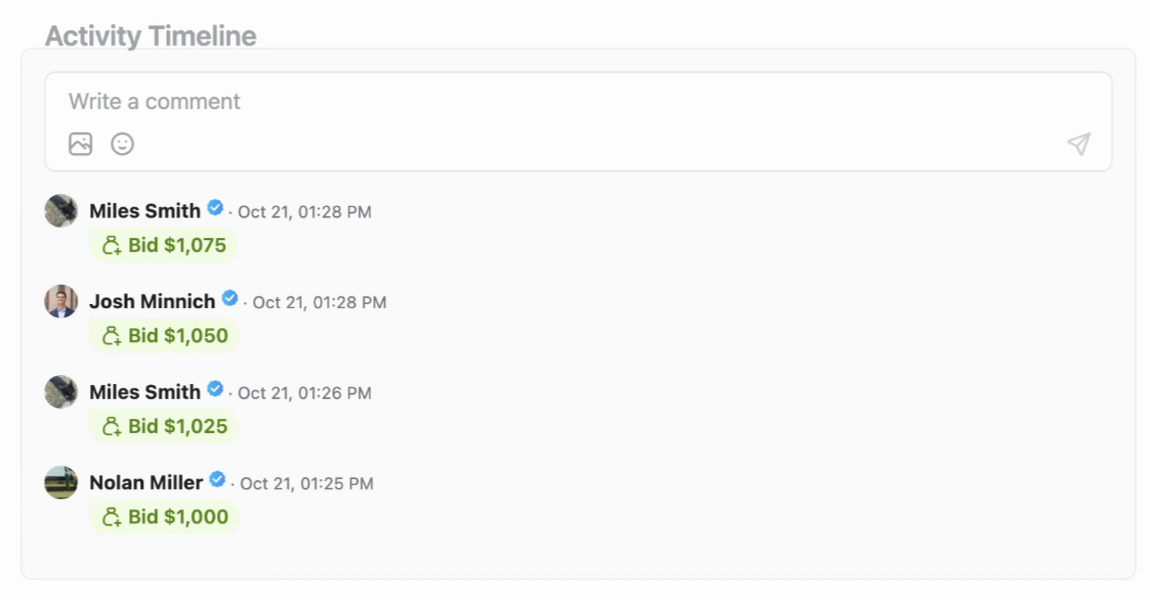
Step 2: Activate Auto Bid
Turn on the auto-bid feature. This tool uses a proxy bidding system, meaning it will automatically increase your bid just enough to keep you in the lead whenever another participant places a competing bid, up to your set maximum.
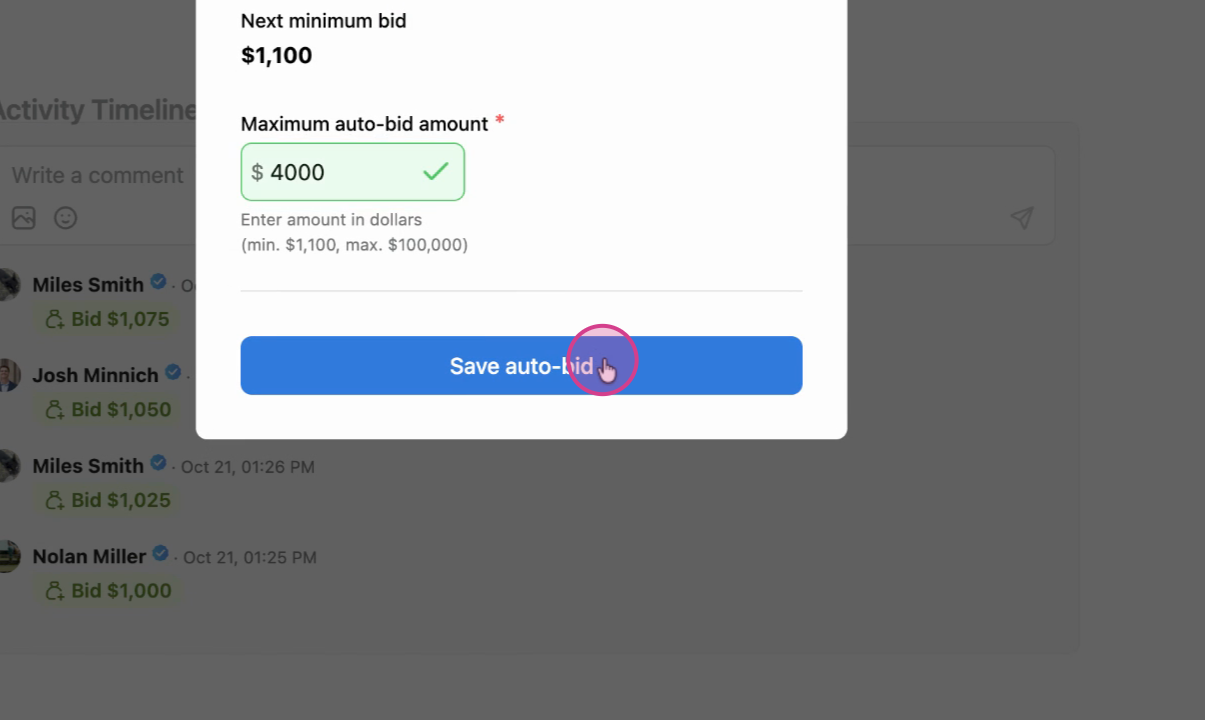
Step 3: Stay in Control
If someone places a bid that reaches your current limit, you can raise your automatic bid amount to reclaim the top spot. For example, if another bidder raises the price to $4,500 and your max was $4,000, you can adjust your auto-bid to go higher.
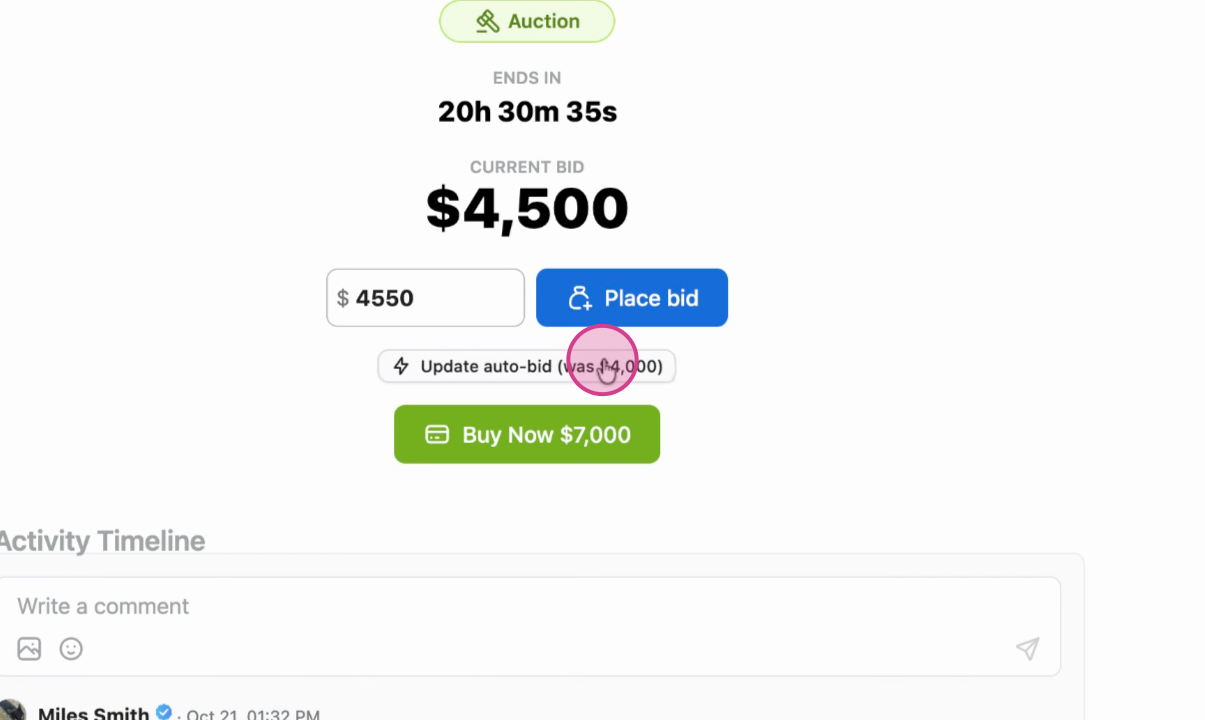
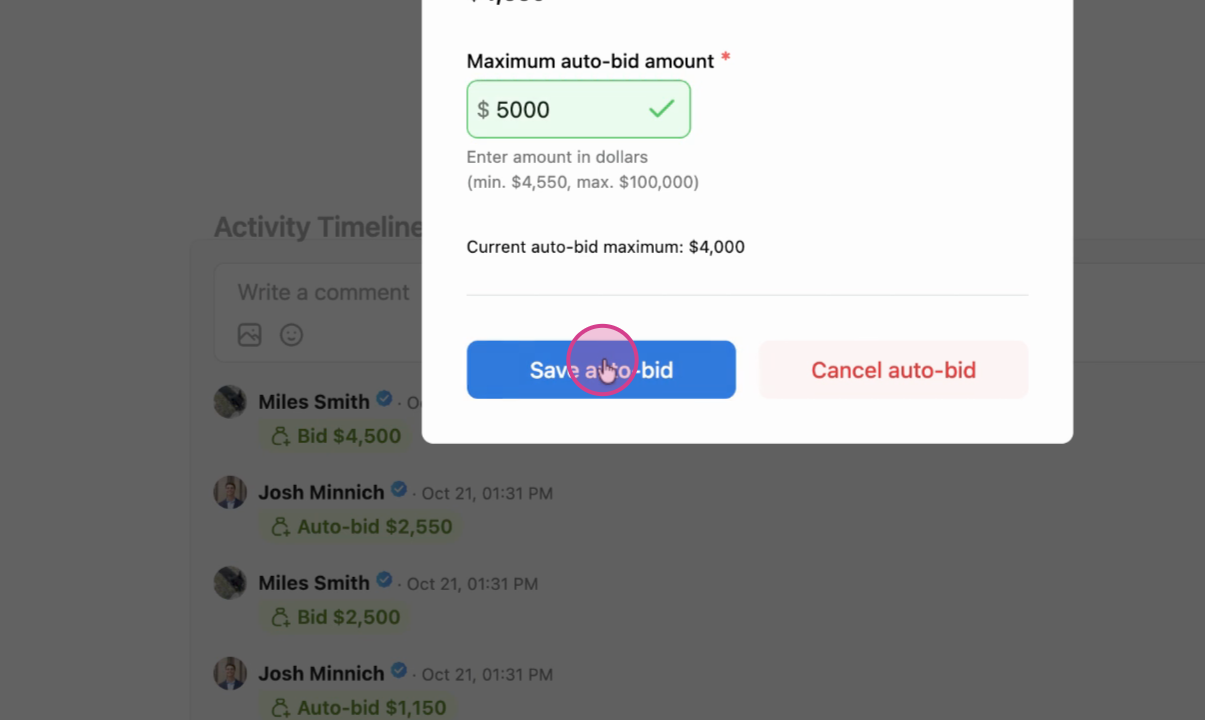
If someone places a bid at your max, your auto bid ensures you remain the highest bidder at that amount.
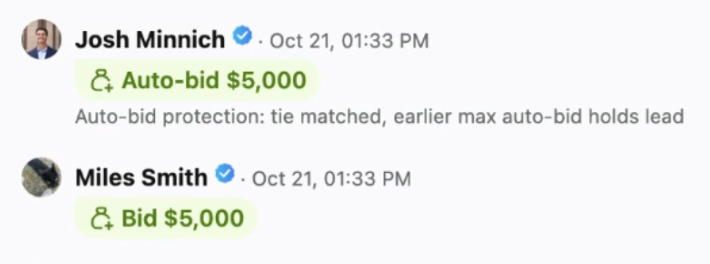
Step 4: Canceling an Auto Bid
You can cancel your automated proxy bid at any time. When you do, any bids already placed remain valid, but the system will no longer place automatic increases on your behalf.

For more information, checkout these articles:
- How does Bidding Work?
- How to Bid on a Listing
- Understanding Auction Bid Increments
- I Won An Auction: Now What?
Updated on: 02/02/2026
Thank you!
