Adding a Test Result Record
Adding a Test Result Record
This article will guide you through the process of adding a test result record for an animal from your homepage.
Step 1: Start by selecting the animal for which you'd like to add a record from your homepage.
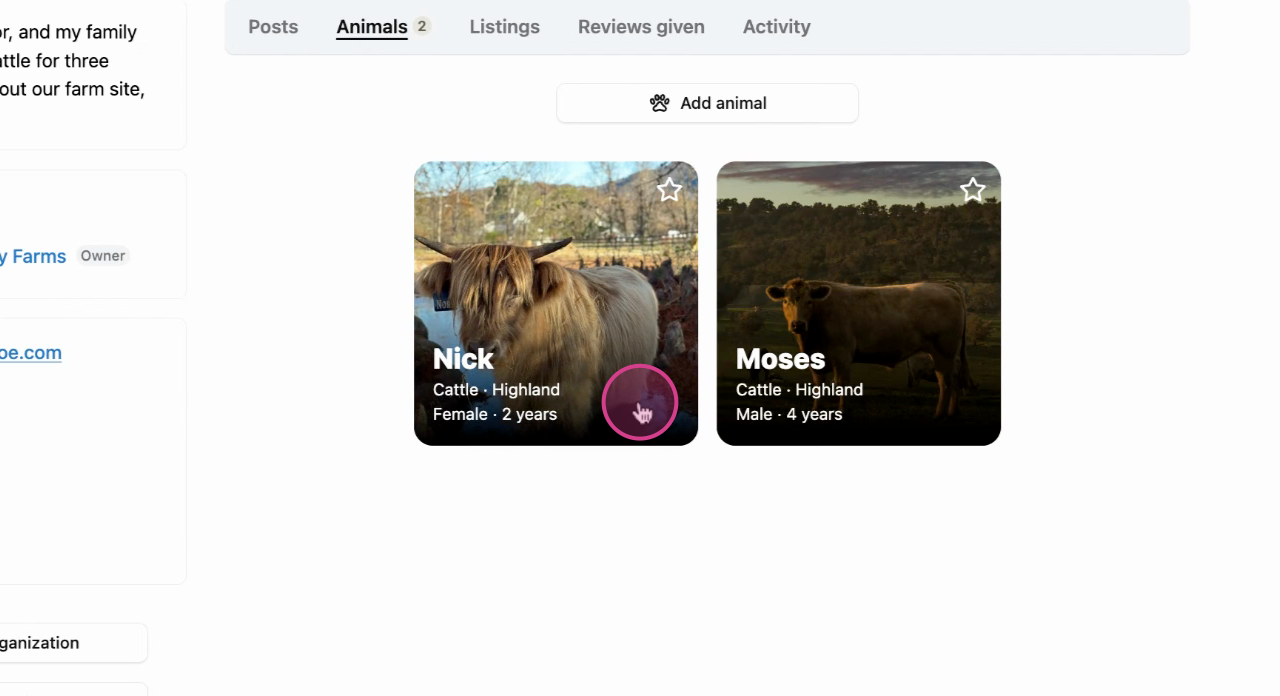
Step 2: Next, choose Records from the animal's personal menu.
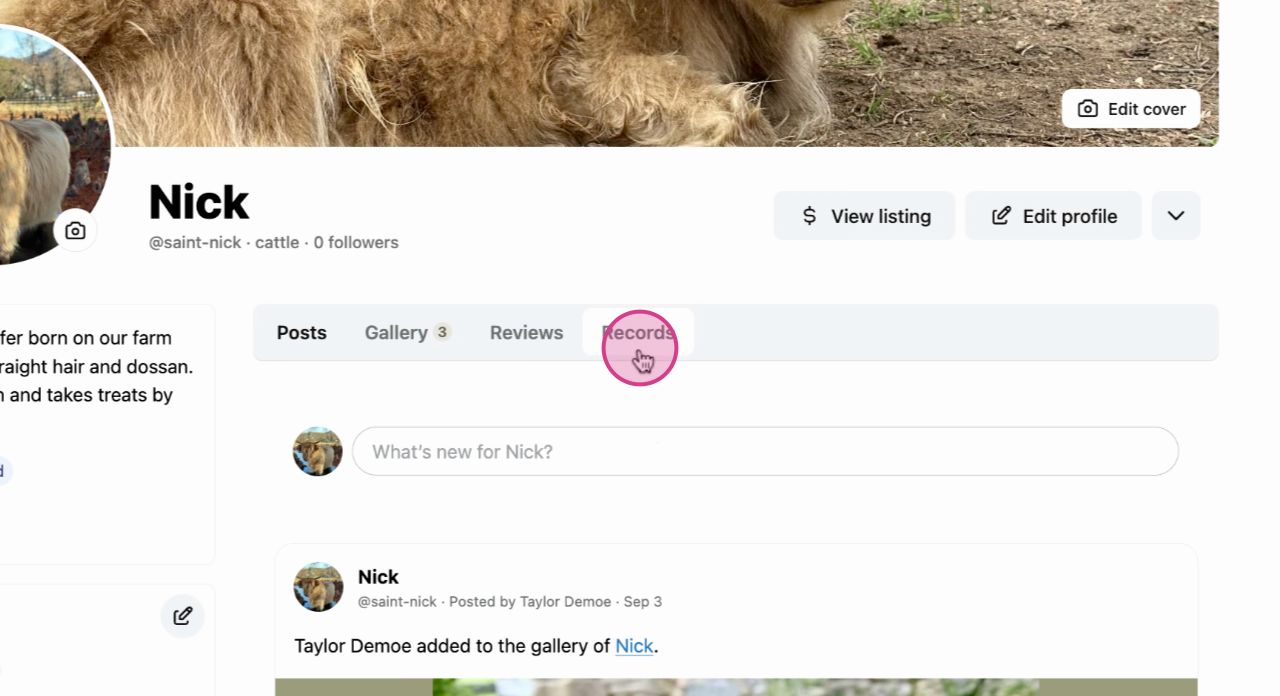
Step 3: Click on Add Record. Notice the variety of record types available for addition.
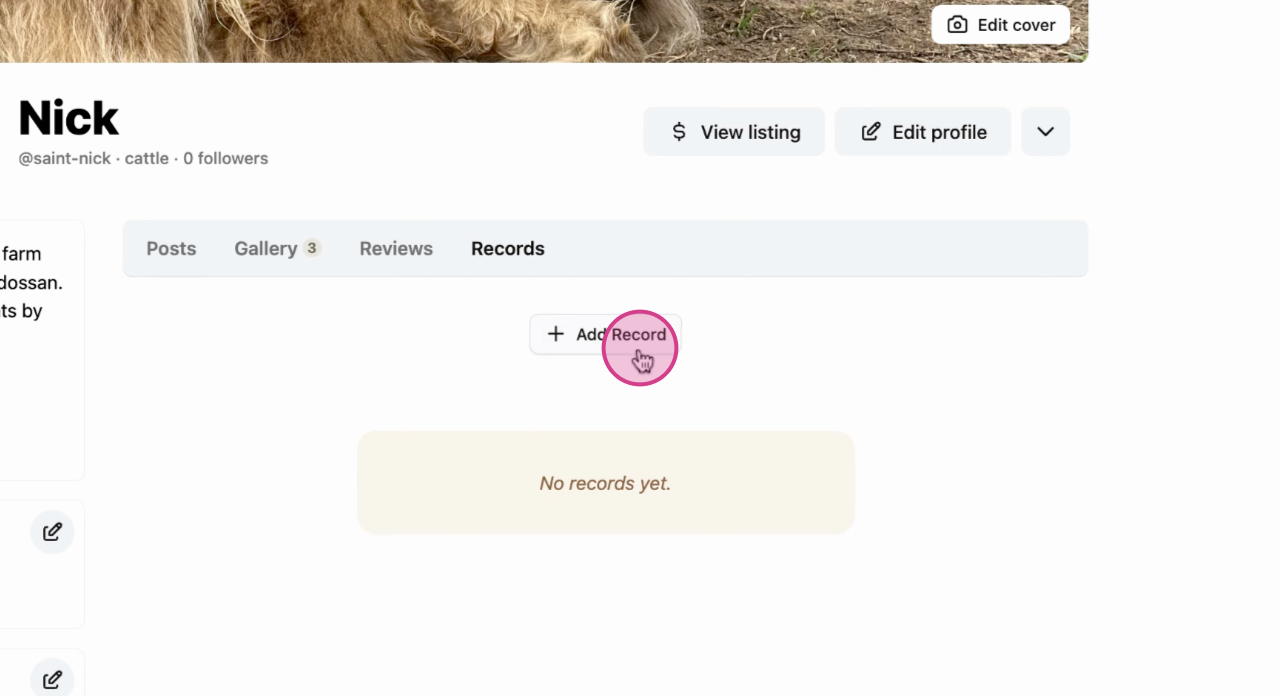
Step 4: You’ll have several options to choose from, including Official Registrations and Pedigrees, as well as medical records. For this demonstration, we’ll select Test Results.
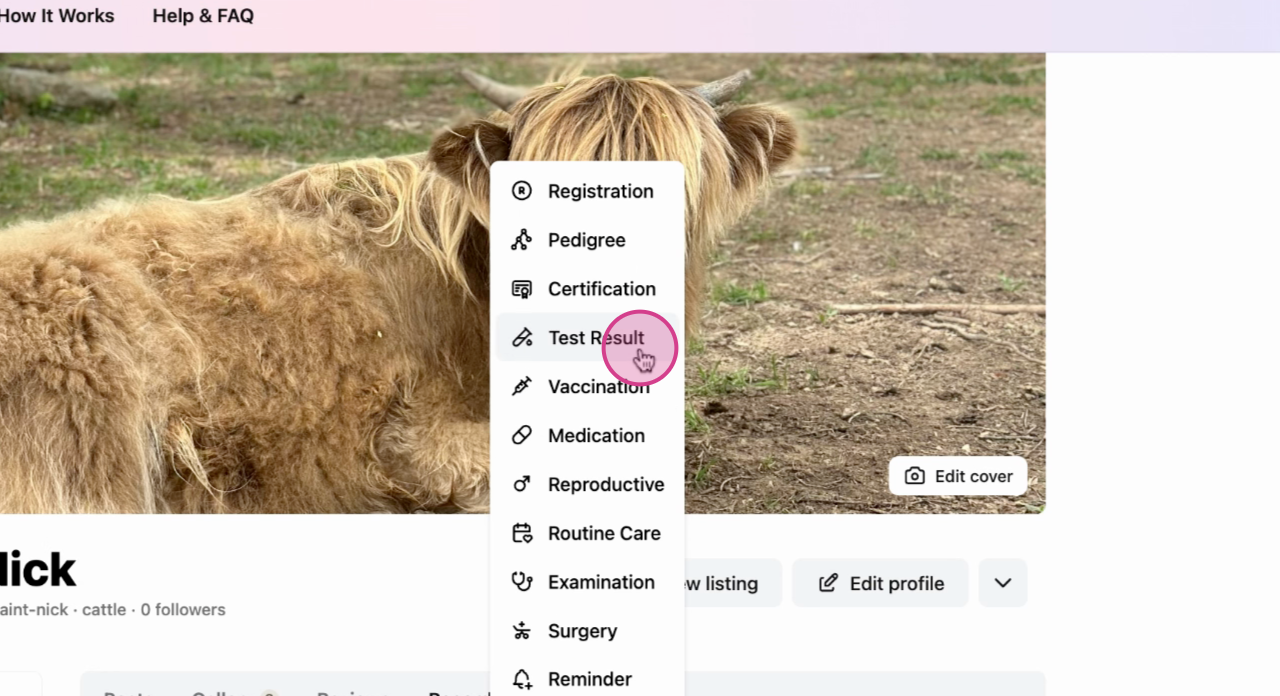
Step 5: Fill in the record details, upload any pertinent files, and choose whether to make the result public by checking the box.
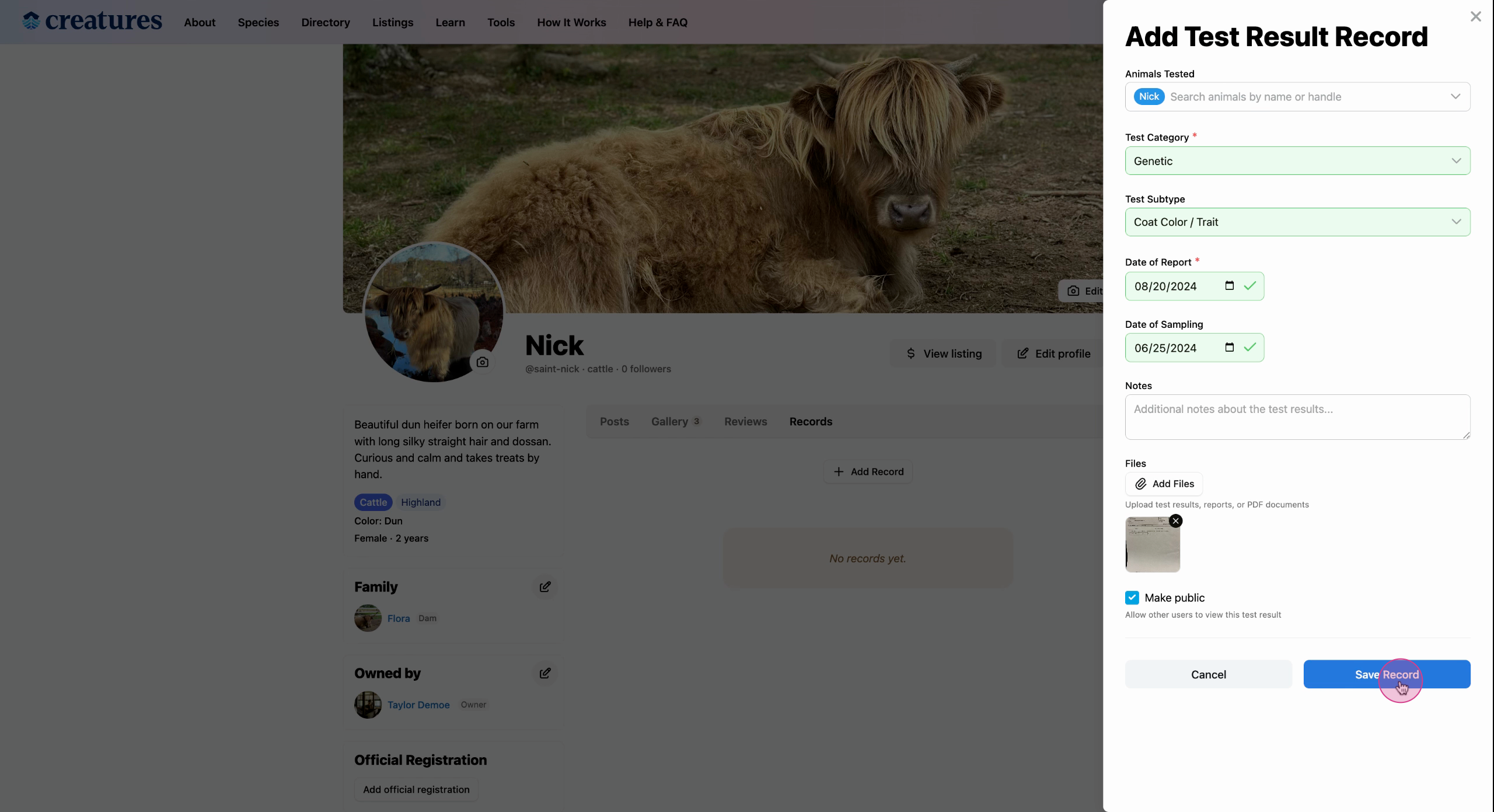
Step 6: Finally, save the record. It will now appear in the Records tab for Nick and on the main page since it is public. Private records are only visible on your profile and will not be published on the main page.
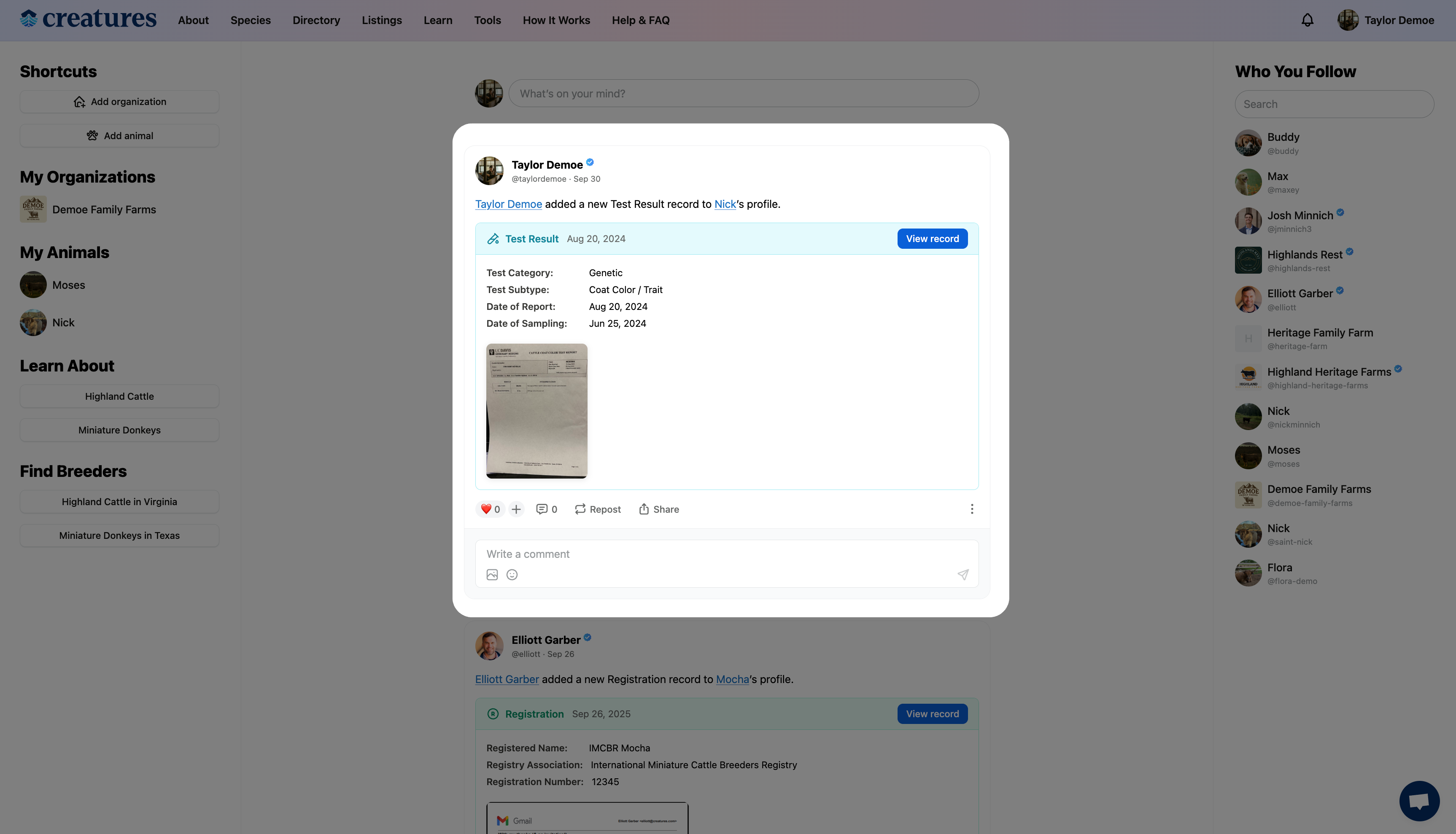 earn more about animal records on Creatures:
earn more about animal records on Creatures:
Updated on: 28/10/2025
Thank you!
